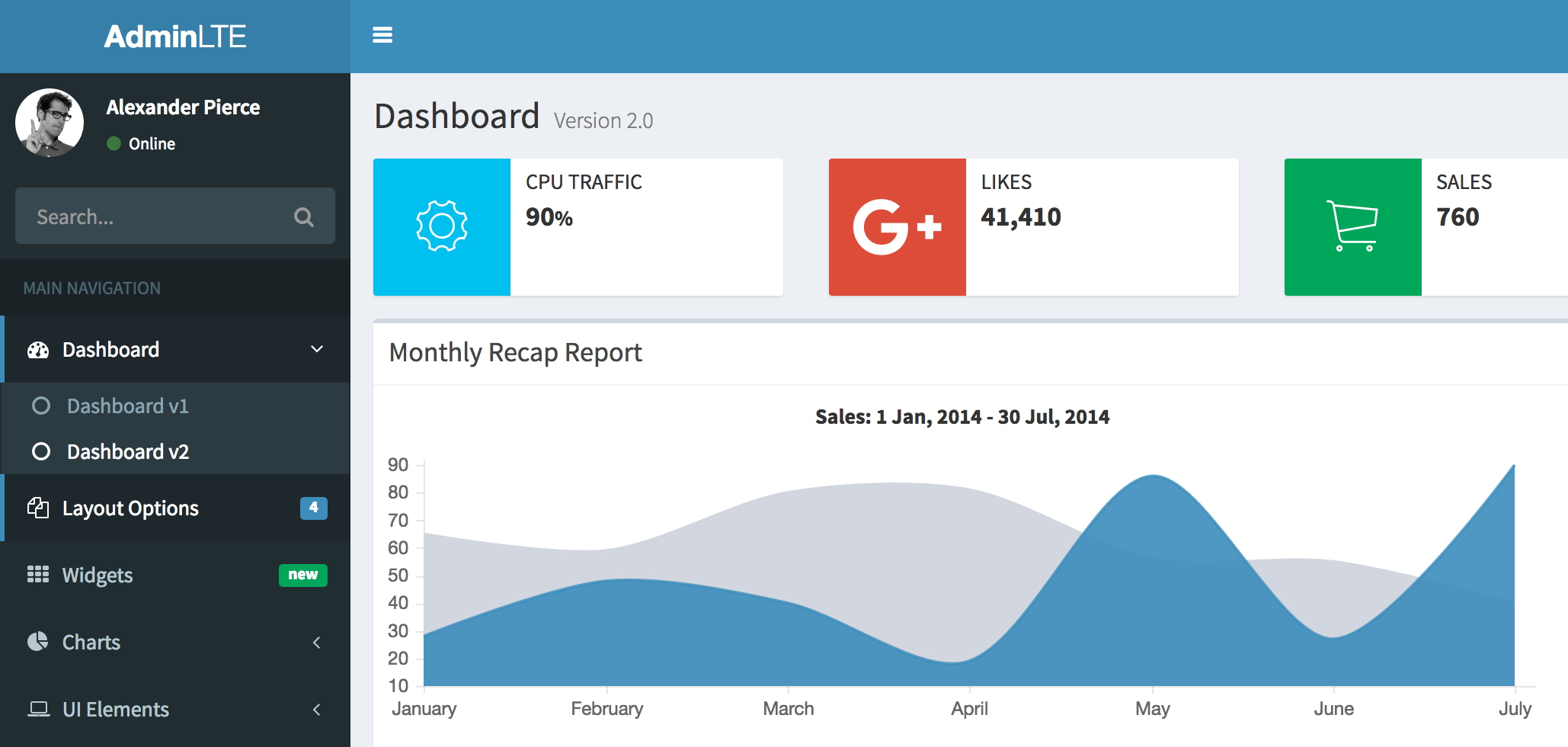NEW: Choose Your Front-end Theme!
 Povilas Korop
Povilas Korop
Founder of QuickAdminPanel
A function a lot of users were asking for. From now you can choose a front-end theme for your adminpanel, we have three options for you.
Here’s a quick 1.5-minute video to show it in action.
If you prefer text-based explanation, here’s an overview. When creating your adminpanel, you will see a new dropdown with three options – current default theme and two new ones that we’ve chosen as one of the most popular ones on the market: AdminLTE and SB Admin 2.
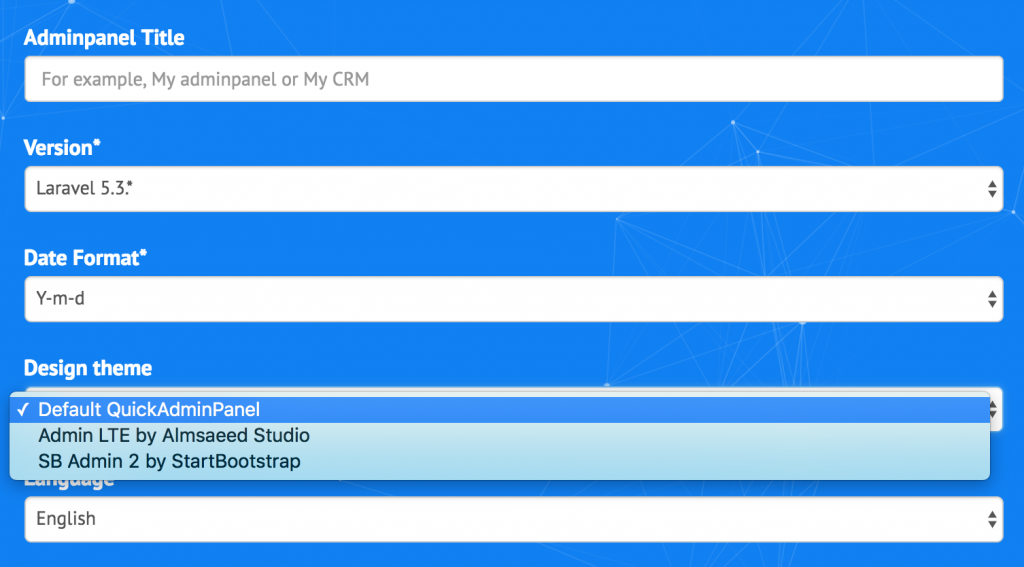
The system will generate Laravel files including the front-end files from that theme. So if you download your adminpanel, you will see the files included.
Not only that, you can change the front-end theme for existing adminpanel – just go to Adminpanel Settings. Again, the changes will be applied to downloaded files, as well.
Kind of a quick news, but pretty important milestone for our QuickAdminPanel, and it was an interesting challenge to write the code that’s under the hood to make these changes work both online and in downloaded version. We hope it was worth it!