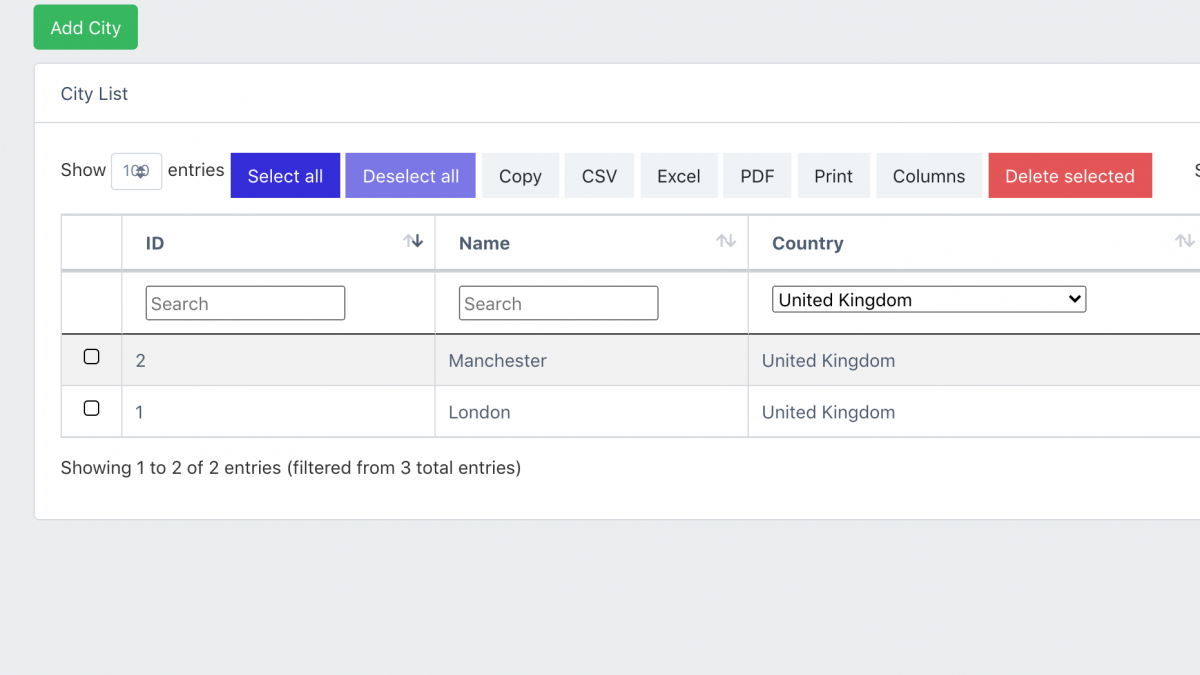NEW Feature: Column Search in CRUDs – with One Checkbox
 Povilas Korop
Povilas Korop
Founder of QuickAdminPanel
June 20, 2020
We’ve released a new feature – when creating/editing a CRUD, you can specify to enable a “Column search”. Then, in your datatable, you will have a field to search not only in all the table, but also in each field separately.
Here’s how the table looks without Column Search feature:
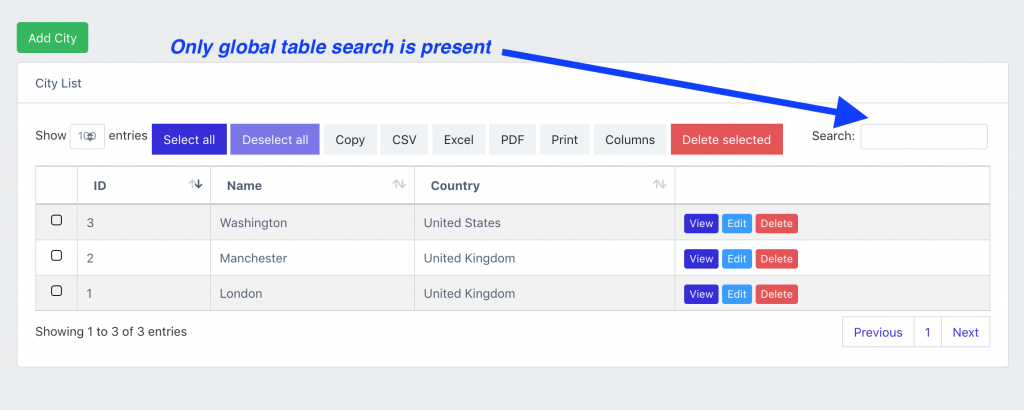
And here’s a quick video WITH Column Search:
All you need to do to enable that Column Search is tick the checkbox when creating/editing your CRUD, at the very bottom, in Table Settings:
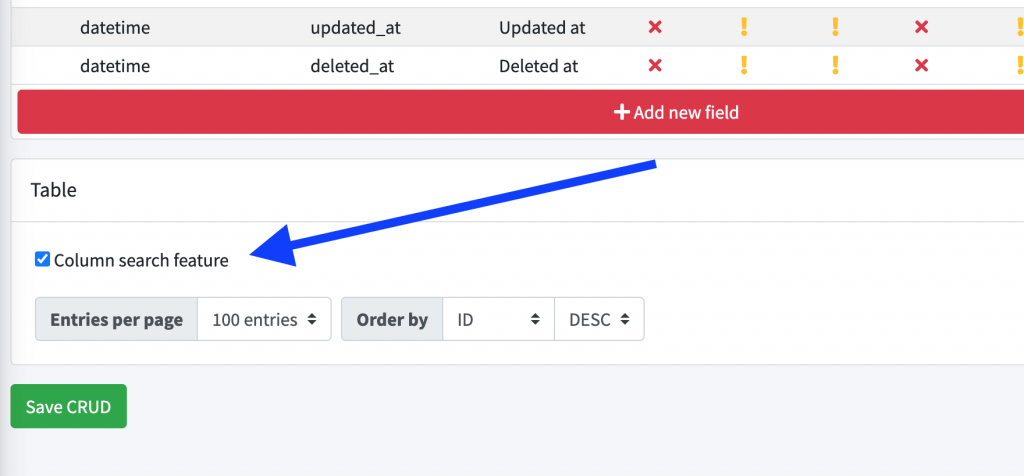
For text fields, it will generate a text-based search input, but for relationships or select/radio fields, you will see a dropdown with all potential values.
For other, more complex fields, like dates and file uploads, search column will just be empty.
Have fun searching!