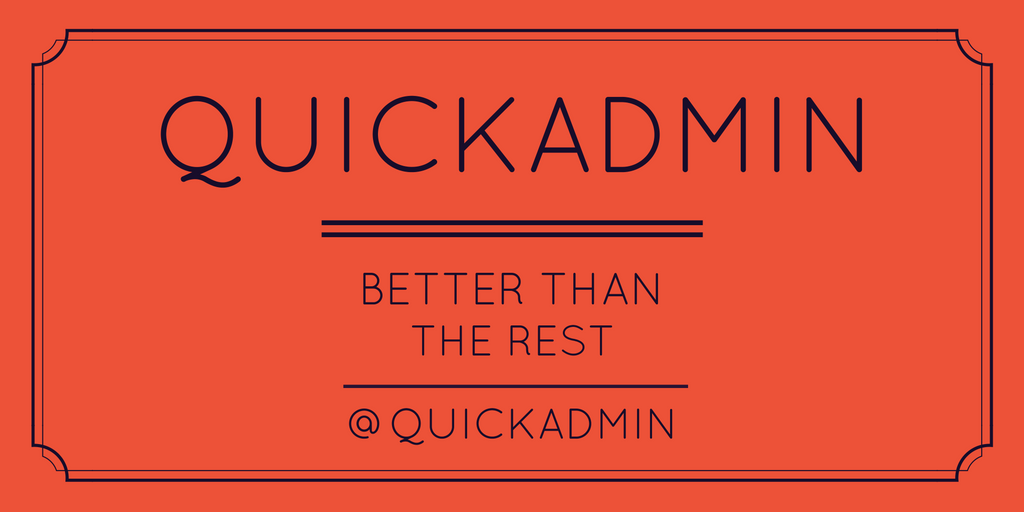Why QuickAdmin is different from all other adminpanel packages?
 Povilas Korop
Povilas Korop
Founder of QuickAdminPanel
A lot of people ask how QuickAdmin is better or different than other adminpanel generators on the market. Yes, there are quite a few – just search for “laravel admin” in Google. But there is one fundamental difference between those packages and our QuickAdmin.
QuickAdmin vs Packages: fight!
The thing is that QuickAdmin is not a package. It’s built with a different philosophy and workflow. Let’s compare.
How does it work with adminpanel packages:
- You install package via composer
- You have to learn its syntax to generate CRUDs
- You totally depend on the package later in your project – its limitations and possible bugs/weaknesses
How does it work with QuickAdmin:
- You don’t have to install anything – just create adminpanel online
- You download the project with just Laravel code – there are no packages
- From there you can build your project further – there are no dependencies or limitations
In other words, QuickAdmin generates Laravel code for you and then gets out of your way for future coding.
Here’s an example from a popular Backpack for Laravel package:
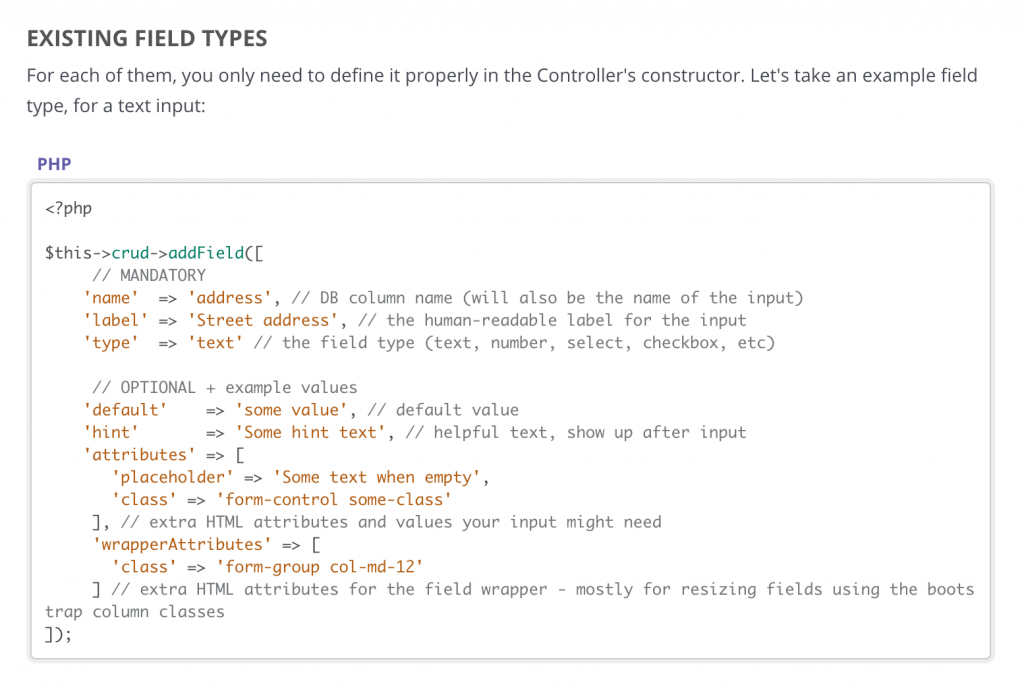
And there’s also a huge documentation page with a lot of text and explanations.
Don’t get me wrong: I do have respect for what Cristian is doing with Backpack, but you have to spend quite a lot of time to understand how it works and how to use it.
Another example is from LaravelPanel tool.
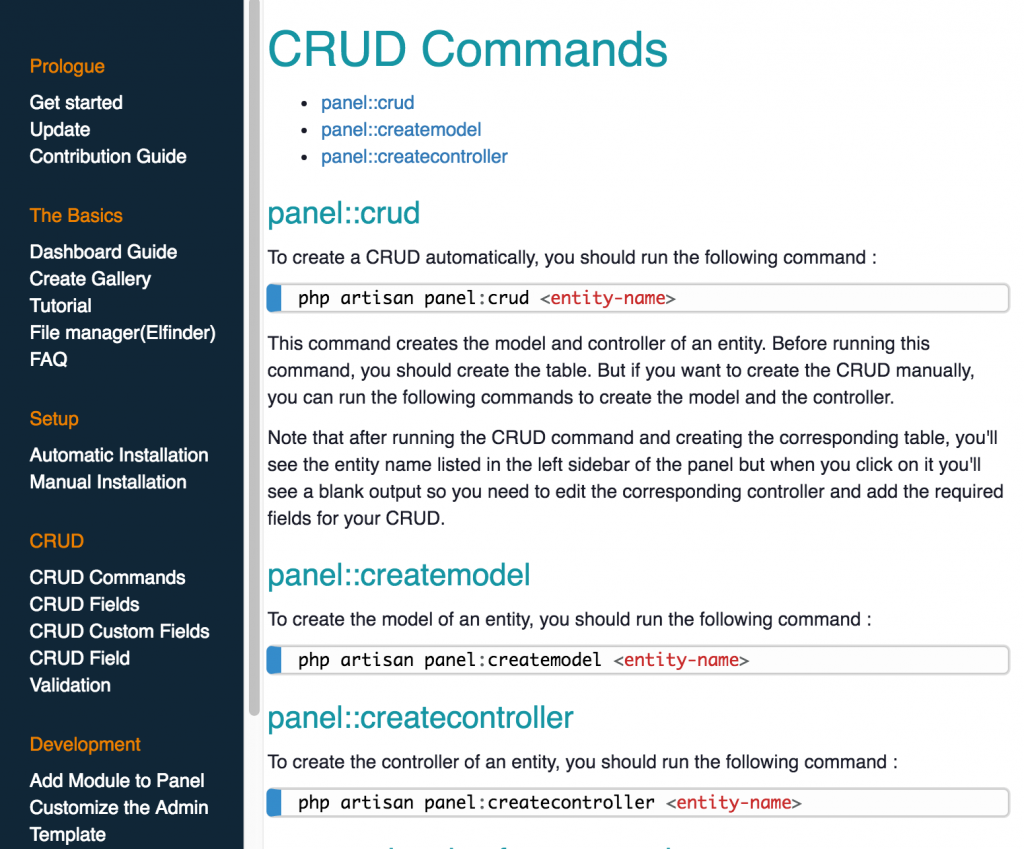
Here you have to learn how to use their Artisan commands, what are parameters and create some data before running the command. If any of these steps fail, generation will also fail. Not that convenient.
And yes, also quite a big special documentation page.
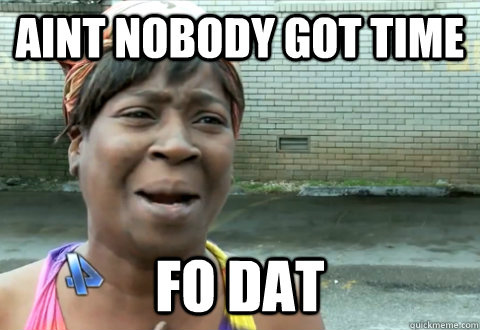
So that’s where our QuickAdmin really shines. Our customers say that it’s really simple to use, to compare with other packages. Have a look:
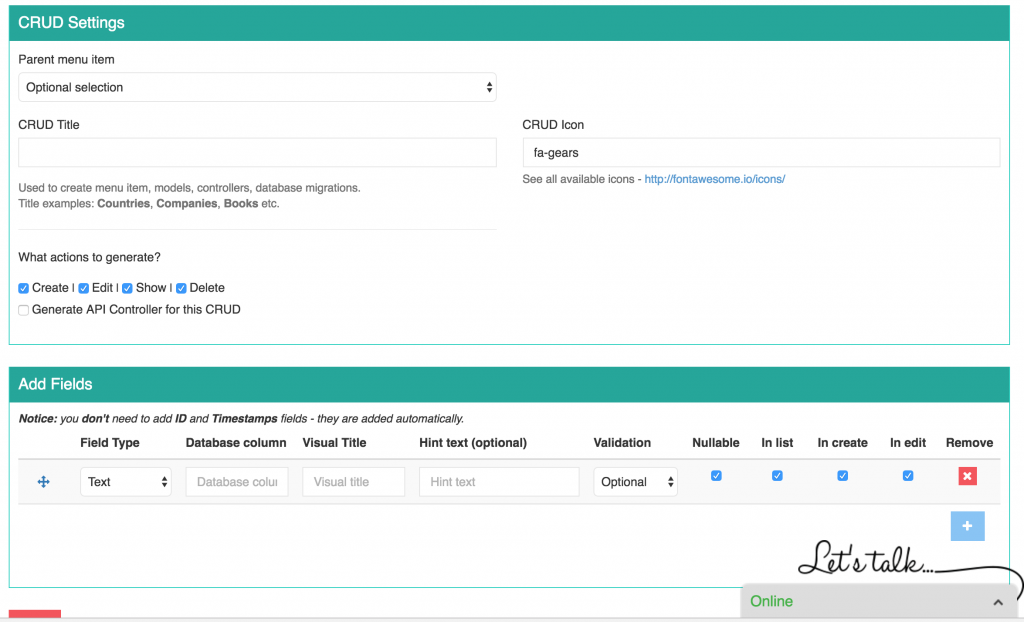
Again – because QuickAdmin is not a package, it’s an online-generator. To compare, it’s more like a Laravel Schema Designer tool which I really like: you can generate database visually and then download your migrations.
Live-chat customer support
Also, another super-feature of QuickAdmin is our live-chat customer support in the right-bottom corner.
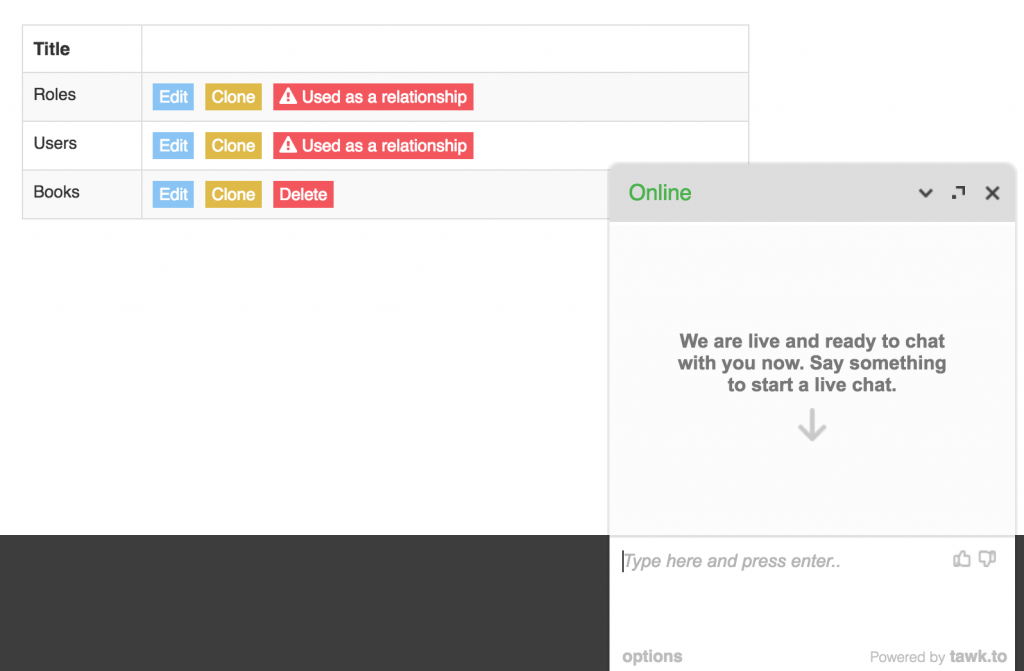
To compare with open-source packages, they usually provide support via GitHub or email/Twitter at best. We go one step further and want to talk to our existing and potential customers and help them live.
Usually we get 1-2 live-chats per day. I spend my personal time answering them (we’re using tawk.to as a live-chat tool, it’s free) and it’s rewarding – not only helping people, but hearing how they use our product, what problems they face or questions they have. It really helps to build a vision for the future.
In conclusion, we have a clear mission – build an online tool to generate adminpanel with no packages required, and we invest our time not only in coding but also in active customer support.
Sounds hard to believe? Just try us – it’s free to start!