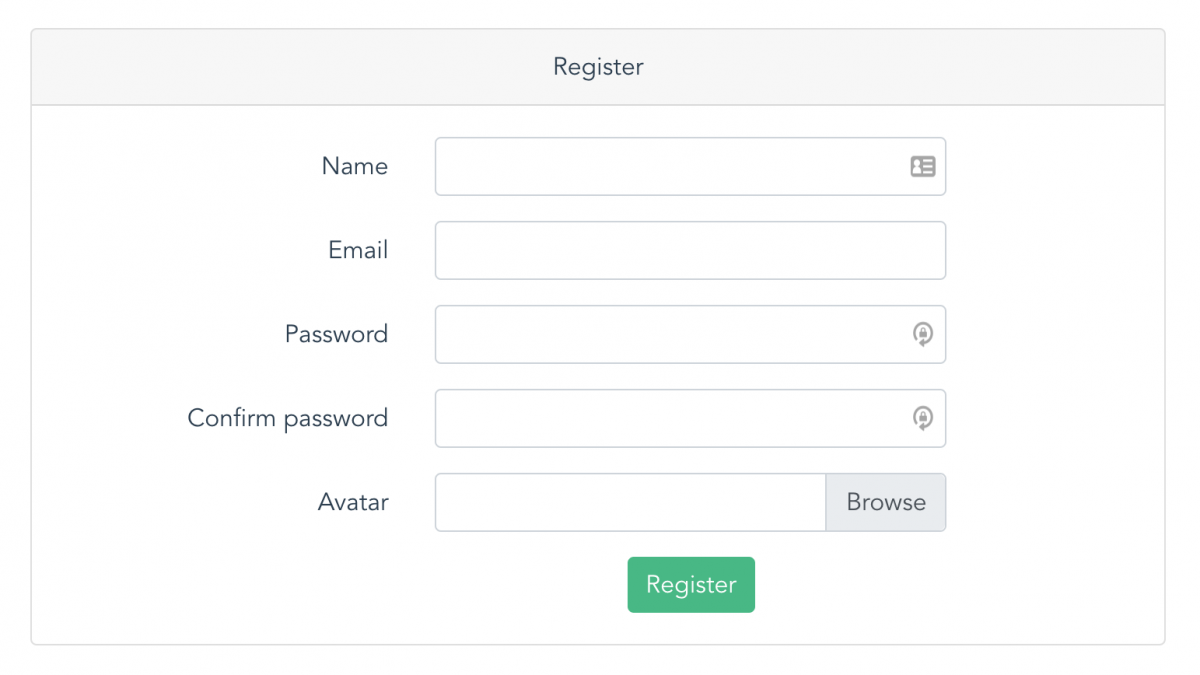Laravel API: How to Upload File from Vue.js
 Povilas Korop
Povilas Korop
Founder of QuickAdminPanel
Dealing with file uploads in Vue + API is a tricky question, and not a lot of examples out there, so we decided to provide our own version, with two demo-projects.
In this article, we will provide the code example and Github repository at the very end.
Imagine a scenario where registration form has a field of avatar.
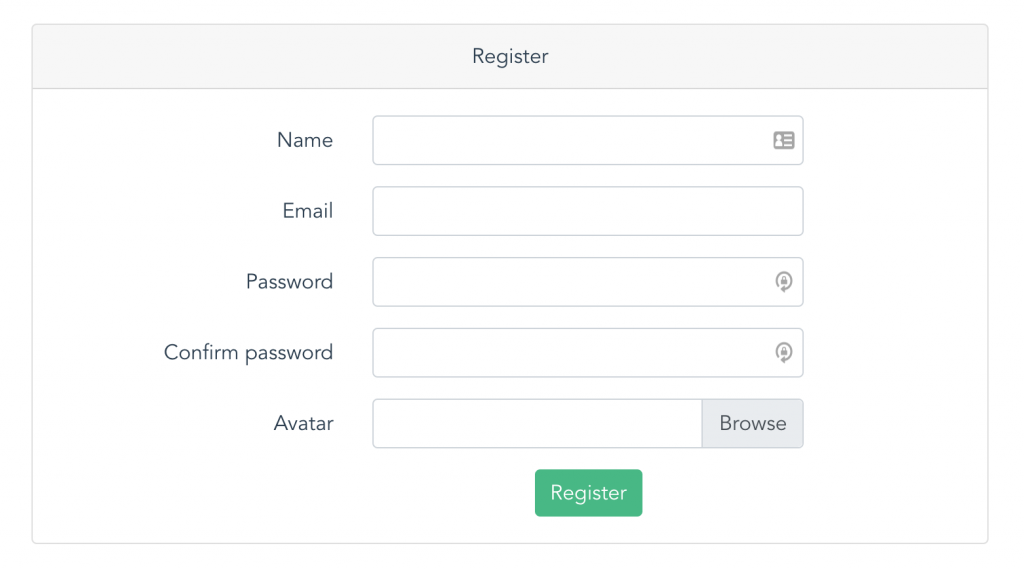
This is how it will work – Register button will make a POST request to the API and return the object of the new user, including avatar.
Front-end Code: Vue.js
On the front-end side, it’s done with a Vue component Register.vue.
Notice: in this article, I won’t discuss the basic Vue setup – routing and registering components. At the end of the article, you will see a link to the repository with both front-end and back-end parts, so you will be able to see how it all ties together.
src/views/Register.vue: (see comments in the code, in bold + caps lock)
<template>
<div class="container">
<div class="row justify-content-center">
<div class="col-md-8">
<div class="card">
<div class="card-header">Register</div>
<div class="card-body">
<!-- THIS SECTION IS FOR ERRORS THAT WOULD COME FROM API -->
<div v-if="errors">
<div v-for="error in errors" class="alert alert-danger">{{ error }}</div>
</div>
<!-- FORM WITH v-if WILL BE SHOWN BUT THEN HIDDEN AFTER SUCCESS SUBMIT -->
<form v-if="showForm">
<div class="form-group row">
<label for="name" class="col-md-4 col-form-label text-md-right">Name</label>
<div class="col-md-6">
<!-- NOTICE v-model="formData.name" - THAT'S HOW IT GETS ATTACHED TO THE FIELD -->
<input v-model="formData.name" id="name" type="text" class="form-control" name="name" required autocomplete="name" autofocus>
</div>
</div>
<div class="form-group row">
<label for="email" class="col-md-4 col-form-label text-md-right">Email</label>
<div class="col-md-6">
<input v-model="formData.email" id="email" type="email" class="form-control" name="email" required autocomplete="email">
</div>
</div>
<div class="form-group row">
<label for="password" class="col-md-4 col-form-label text-md-right">Password</label>
<div class="col-md-6">
<input v-model="formData.password" id="password" type="password" class="form-control" name="password" required autocomplete="new-password">
</div>
</div>
<div class="form-group row">
<label for="password-confirm" class="col-md-4 col-form-label text-md-right">Confirm password</label>
<div class="col-md-6">
<input v-model="formData.password_confirmation" id="password-confirm" type="password" class="form-control" name="password_confirmation" required autocomplete="new-password">
</div>
</div>
<div class="form-group row">
<label class="col-md-4 col-form-label text-md-right">Avatar</label>
<div class="col-md-6">
<div class="custom-file">
<!-- MOST IMPORTANT - SEE "ref" AND "@change" PROPERTIES -->
<input type="file" class="custom-file-input" id="customFile"
ref="file" @change="handleFileObject()">
<label class="custom-file-label text-left" for="customFile">{{ avatarName }}</label>
</div>
</div>
</div>
<div class="form-group row mb-0">
<div class="col-md-6 offset-md-4">
<button @click.prevent="submit" type="submit" class="btn btn-primary" style="background: #42b983; border: #42b983;">
Register
</button>
</div>
</div>
</form>
<!-- THIS IS THE RESULT BLOCK - SHOWING USER DATA IN CASE OF SUCCESS -->
<div v-if="user">
<div class="alert alert-success">User created</div>
<div>
<img height="100px" width="auto" :src="user.avatar_url" alt="">
</div>
<div>Name : {{ user.name }}</div>
<div>Email : {{ user.email }}</div>
</div>
</div>
</div>
</div>
</div>
</div>
</template>
<script>
import axios from 'axios'
import _ from 'lodash'
export default {
data() {
return {
formData: {
name: null,
email: null,
password: null,
password_confirmation: null,
},
avatar: null,
avatarName: null,
showForm: true,
user: null,
errors: null,
}
},
methods: {
submit() {
this.errors = null
let formData = new FormData()
<!-- WE APPEND THE AVATAR TO THE FORMDATA WE'RE GONNA POST -->
formData.append('avatar', this.avatar)
_.each(this.formData, (value, key) => {
formData.append(key, value)
})
<!-- THE MOST IMPORTANT - API CALL, WITH multipart/form-data AND boundary HEADERS -->
axios.post('/api/register', formData, {
headers: {
'Content-Type': "multipart/form-data; charset=utf-8; boundary=" + Math.random().toString().substr(2)
}
}
).then(response => {
<!-- HIDING THE FORM AND SHOWING THE USER -->
this.showForm = false
this.user = response.data.data
}).catch(err => {
if (err.response.status === 422) {
<!-- SHOWING THE ERRORS -->
this.errors = []
_.each(err.response.data.errors, error => {
_.each(error, e => {
this.errors.push(e)
})
})
}
});
},
<!-- WHENEVER THE FILE IS CHOSEN - IT'S ATTACHED TO this.avatar BY ref="file" -->
handleFileObject() {
this.avatar = this.$refs.file.files[0]
this.avatarName = this.avatar.name
}
}
}
</script>
Another important part is to set the defaults for axios – somewhere in src/main.js:
axios.defaults.headers.common['X-Requested-With'] = 'XMLHttpRequest' axios.defaults.baseURL = 'http://api.project.test' // Backend URL for API
Ok, so now we’re posting the form to the API. How does it look on the Laravel side?

We can also help to generate Laravel code!
Try our QuickAdminPanel.com
Back-end Code: Laravel
Registration is performed via this route:
routes/api.php:
Route::post('/register', 'Api\V1\RegisterController@register');
And the Controller method is this:
app/Http/Controllers/Api/V1/RegisterController.php:
namespace App\Http\Controllers\Api\V1;
use App\Http\Resources\UserResource;
use App\User;
use Illuminate\Http\Request;
class RegisterController
{
public function register(Request $request)
{
$data = $request->validate([
'avatar' => ['image', 'dimensions:max_width=1000,max_height=1000'],
'name' => ['required', 'string'],
'email' => ['required', 'email'],
'password' => ['required', 'confirmed'],
]);
$file = $request->file('avatar');
$name = '/avatars/' . uniqid() . '.' . $file->extension();
$file->storePubliclyAs('public', $name);
$data['avatar'] = $name;
$user = User::create($data);
return new UserResource($user);
}
}
I’ve bolded the parts that are related to the avatar upload. You can read more about Laravel file upload on this page of the official documentation.
We assume that users.avatar is just a VARCHAR field that contains the path to the file, like avatars/some_file_name.jpg:
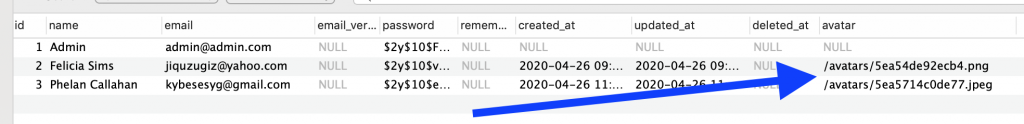
File itself will be stored on a public disk, configured in config/filesystems.php:
'disks' => [
// ...
'public' => [
'driver' => 'local',
'root' => storage_path('app/public'),
'url' => env('APP_URL').'/storage',
'visibility' => 'public',
],
The API call return result is described in a file
app/Http/Resources/UserResource.php:
class UserResource extends JsonResource
{
public function toArray($request)
{
return array_merge(parent::toArray($request), [
'avatar_url' => env('APP_URL') . $this->avatar
]);
}
}
As you can see, we’re returning the full URL of the avatar to the front-end. So don’t forget to specify your APP_URL in .env file.
So, API returns this:
{
"data": {
"avatar": "/avatars/5ea54de92ecb4.png",
"name": "Felicia Sims",
"email": "jiquzugiz@yahoo.com",
"updated_at": "2020-04-26 09:01:29",
"created_at": "2020-04-26 09:01:29",
"id": 2,
"avatar_url": "http://api.project2.test/avatars/5ea54de92ecb4.png"
}
}
Final thing: to make it all work, we also need to add HandleCors class in app/Http/Kernel.php:
use Fruitcake\Cors\HandleCors;
class Kernel extends HttpKernel
{
protected $middleware = [
// ...
HandleCors::class,
];
And here’s the visual result after filling in the form:
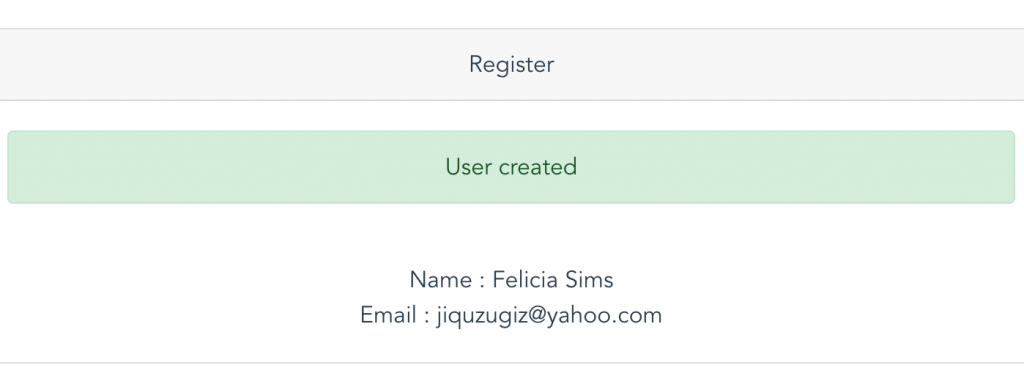
Here’s the full repository for the project: https://github.com/LaravelDaily/Laravel-Vue-API-File-Upload
Particularly, the commit about that registration page: https://github.com/LaravelDaily/Laravel-Vue-API-File-Upload/commit/25f483e7d426282db4f583027dce544491c548a8
Bonus: Second Example – Using Spatie Laravel Medialibrary
Inside of the repository, you will find another case – uploading the thumbnail image for the Article. For that, we’re using Spatie Medialibrary package.
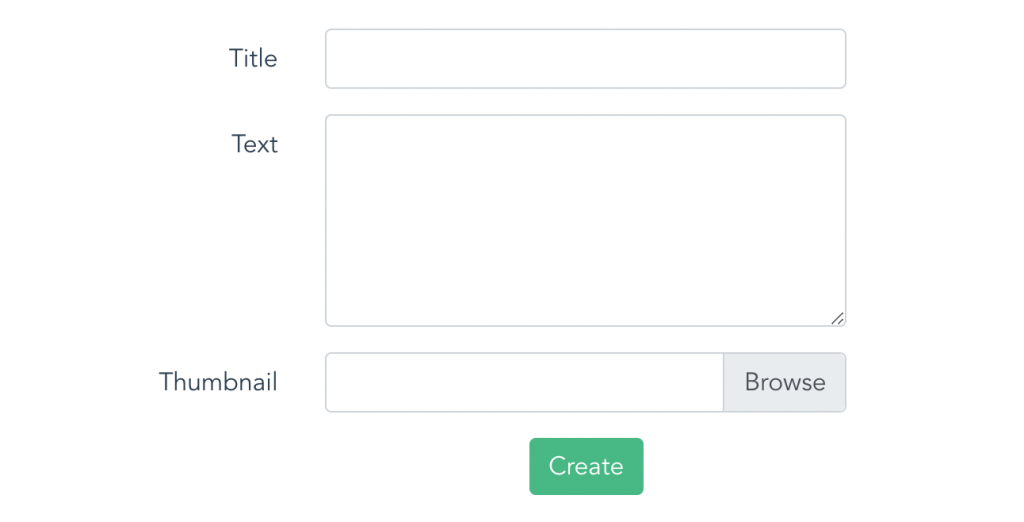
The front-end code is really similar in structure – here’s src/views/Article.vue:
<form v-if="showForm">
<!-- ... other fields .. -->
<div class="form-group row">
<label class="col-md-4 col-form-label text-md-right">Thumbnail</label>
<div class="col-md-6">
<div class="custom-file">
<input type="file" class="custom-file-input" id="customFile" ref="file" @change="handleFileObject()">
<label class="custom-file-label text-left" for="customFile">{{ thumbName }}</label>
</div>
</div>
</div>
<div class="form-group row mb-0">
<div class="col-md-6 offset-md-4">
<button @click.prevent="submit" type="submit" class="btn btn-primary" style="background: #42b983; border: #42b983;">
Create
</button>
</div>
</div>
</form>
<div v-if="article">
<div class="alert alert-success">Article created</div>
<div>
<img height="100px" width="auto" :src="article.thumbnail_url" alt="">
</div>
<div>Title : {{ article.title }}</div>
<div>Content : {{ article.content }}</div>
</div>
<!-- ... -->
<script>
import axios from 'axios'
import _ from 'lodash'
export default {
data() {
return {
formData: {
title: null,
content: null,
},
thumbnail: null,
thumbName: null,
showForm: true,
article: null,
errors: null,
}
},
methods: {
submit() {
this.errors = null
let formData = new FormData()
formData.append('thumbnail', this.thumbnail)
_.each(this.formData, (value, key) => {
formData.append(key, value)
})
axios.post('/api/articles', formData, {
headers: {
'Content-Type': "multipart/form-data; charset=utf-8; boundary=" + Math.random().toString().substr(2)
}
}
).then(response => {
this.showForm = false
this.article = response.data.data
}).catch(err => {
if (err.response.status === 422) {
this.errors = []
_.each(err.response.data.errors, error => {
_.each(error, e => {
this.errors.push(e)
})
})
}
});
},
handleFileObject() {
this.thumbnail = this.$refs.file.files[0]
this.thumbName = this.thumbnail.name
}
}
}
</script>
Back-end adds default installation like composer require spatie/laravel-medialibrary, and the API Controller looks like this.
public function store(StoreArticleRequest $request)
{
/** @var Article $article */
$article = Article::create($request->validated());
if ($request->file('thumbnail', false)) {
$article->addMedia($request->file('thumbnail'))->toMediaCollection('thumbnail');
}
$article = $article->fresh();
return new ArticleResource($article);
}
You can see full code of that version, in this repository commit: https://github.com/LaravelDaily/Laravel-Vue-API-File-Upload/commit/b3b76d679185dc8b2f43e9e1343e50850ce9a346