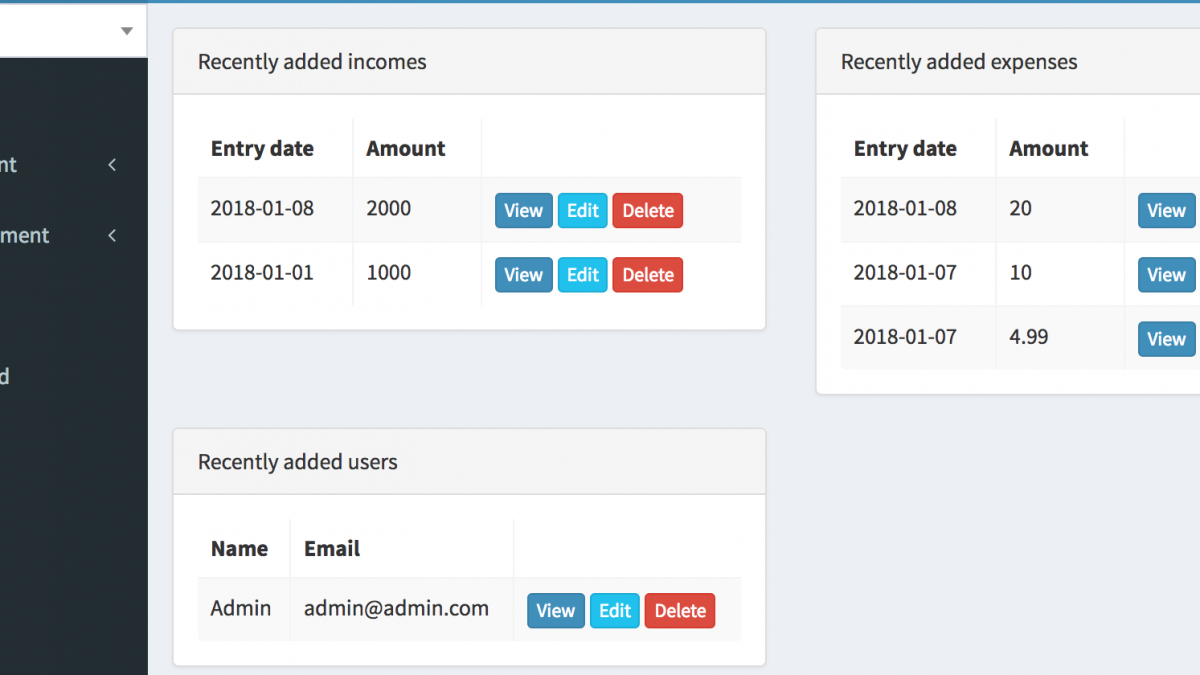New module “Dashboard Widgets”: see latest CRUD entries after login
 Povilas Korop
Povilas Korop
Founder of QuickAdminPanel
This new module in our online generator allows you to add newest entries to your dashboard.
By default, if you create your admin panel, download it and log in, you will see empty dashboard with text “You are logged in”, like this:
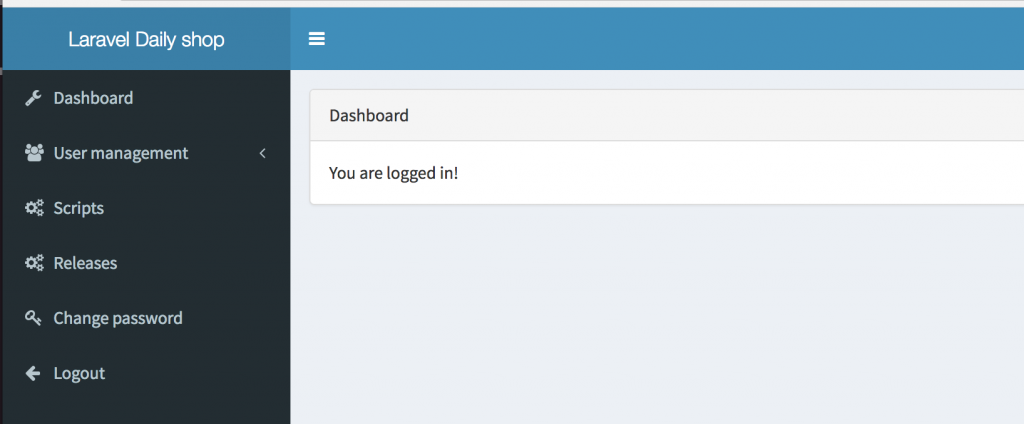
The idea behind this is that you get almost empty HomeController.php and empty home.blade.php file and you can then add anything you want, manually in Laravel code.
class HomeController extends Controller
{
public function index()
{
return view('home');
}
}
@extends('layouts.app')
@section('content')
<div class="row">
<div class="col-md-10">
<div class="panel panel-default">
<div class="panel-heading">@lang('quickadmin.qa_dashboard')</div>
<div class="panel-body">
@lang('quickadmin.qa_dashboard_text')
</div>
</div>
</div>
</div>
@endsection
Cause we cannot “guess” what you want to see on your dashboard.
But recently our customers asked for ability to see newest entries somewhere in one view, like dashboard. So here we go – new module “Dashboard widgets”.
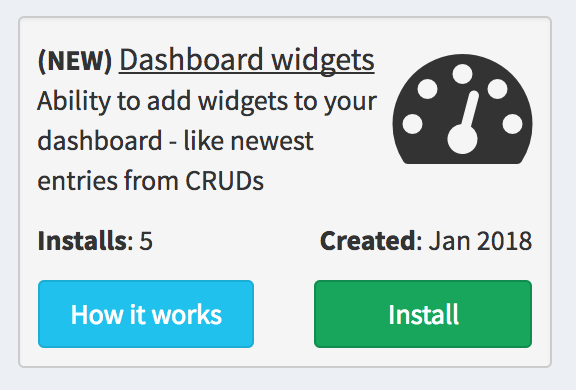
After you install the module, you will see a new menu item in your online generator – called “Dashboard widgets”.
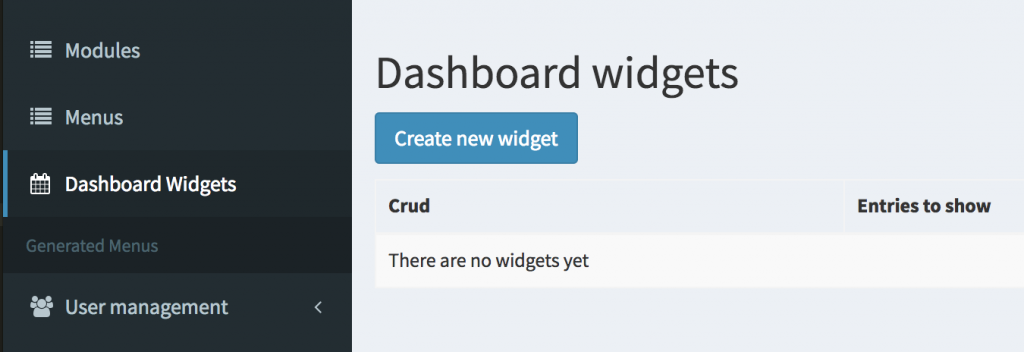
There you can add widgets, which won’t appear online but will be shown after you download the panel, install and log in.
Each “widget” is, basically, one CRUD with newest entries – you can choose, how many of them you want to be shown (default is 5).
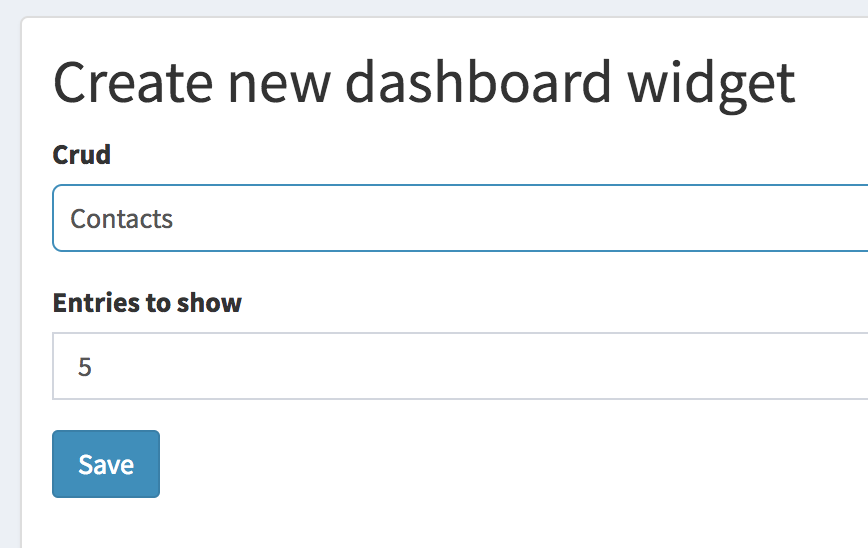
Let’s say that you have 3 widgets created, with 5 entries shown.
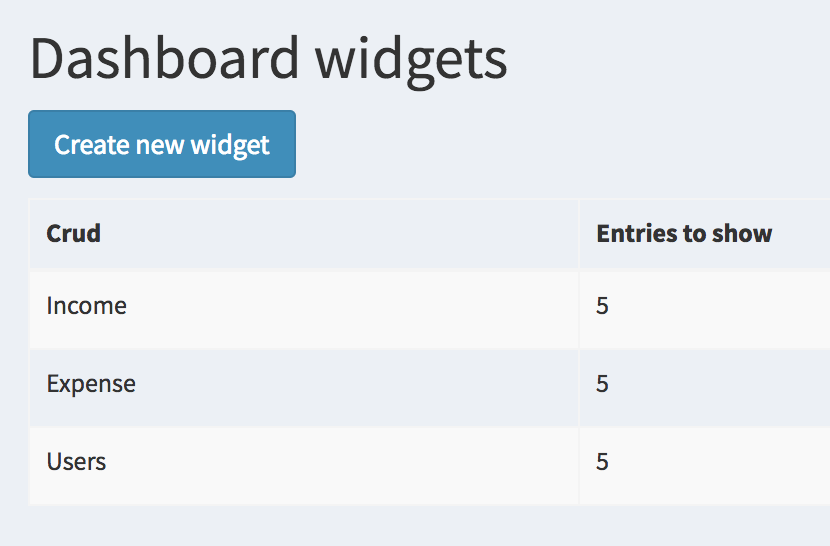
Here’s how it will look in your downloaded panel.
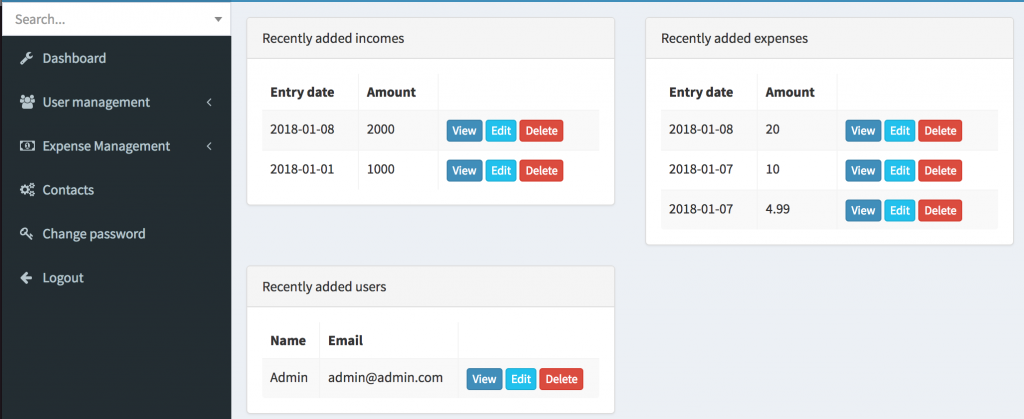
And here’s the code generated in HomeController.php:
public function index()
{
$incomes = \App\Income::latest()->limit(5)->get();
$expenses = \App\Expense::latest()->limit(5)->get();
$users = \App\User::latest()->limit(5)->get();
return view('home', compact( 'incomes', 'expenses', 'users' ));
}
So this new module will help you to see newest entries from the most important CRUDs you choose – like latest registered users or transactions.
Also here’s a video version – a quick demo:
Log in to your QuickAdminPanel and check it out.