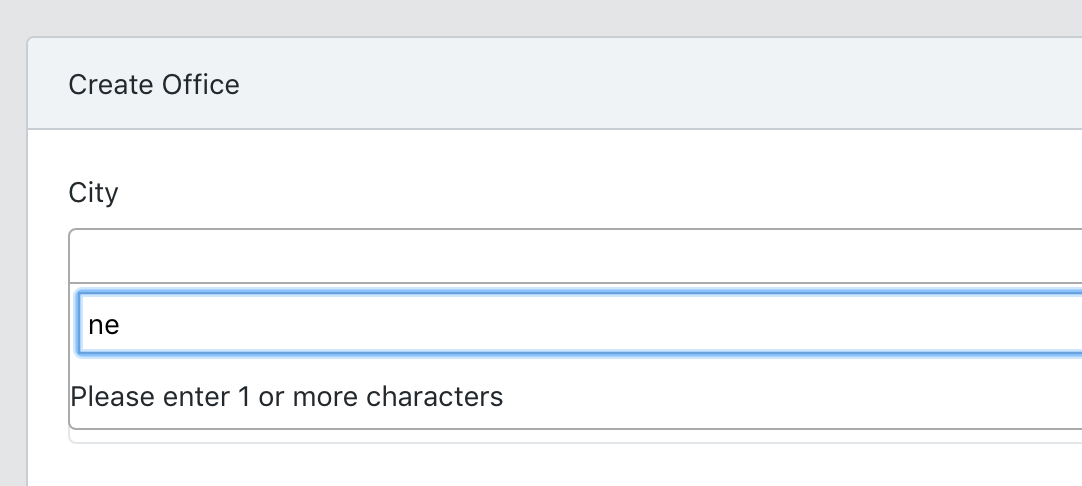Select2 Dropdowns with Big Data: Load Options via AJAX + Laravel
 Povilas Korop
Povilas Korop
Founder of QuickAdminPanel
In our QuickAdminPanel, we generate the dropdowns with Select2 jQuery library, which gives search capabilities.
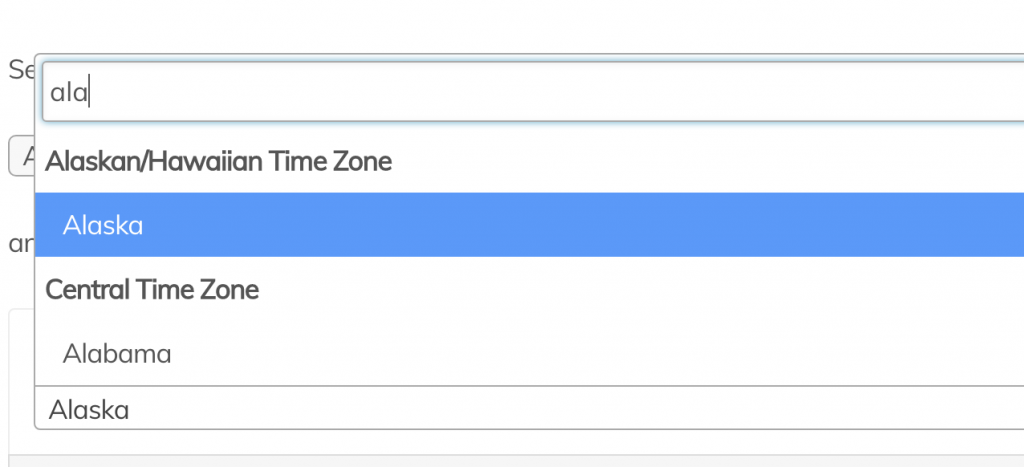
But what if you have 1,000+ or more entries in that dropdown?
It could potentially even crash your browser when loading.
A better way then is to load the select options only when user starts searching for them, and dropdown would auto-complete the values. That’s exactly what we will build in this article.
Default jQuery code to transform regular select into Select2 is this:
$(document).ready(function() {
$('.select2-dropdown').select2();
});
Then it would be applied to any tag with select class=”select2-dropdown”.
Now, to load options via AJAX, we need to do two things:
- Add some parameters to .select2() call, including URL for AJAX source;
- Create API endpoint that would be called via that AJAX, to return options data;
Example project
Let’s take an example project – database of offices, where each office is located in some city.
And we have 1,000 cities in our database:
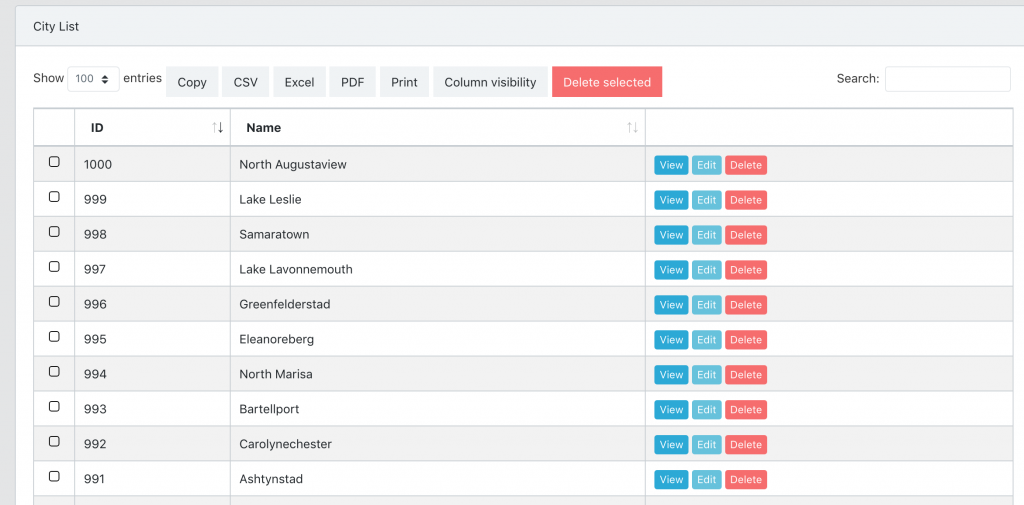
Now, in the form to create an office, we have a dropdown for cities:
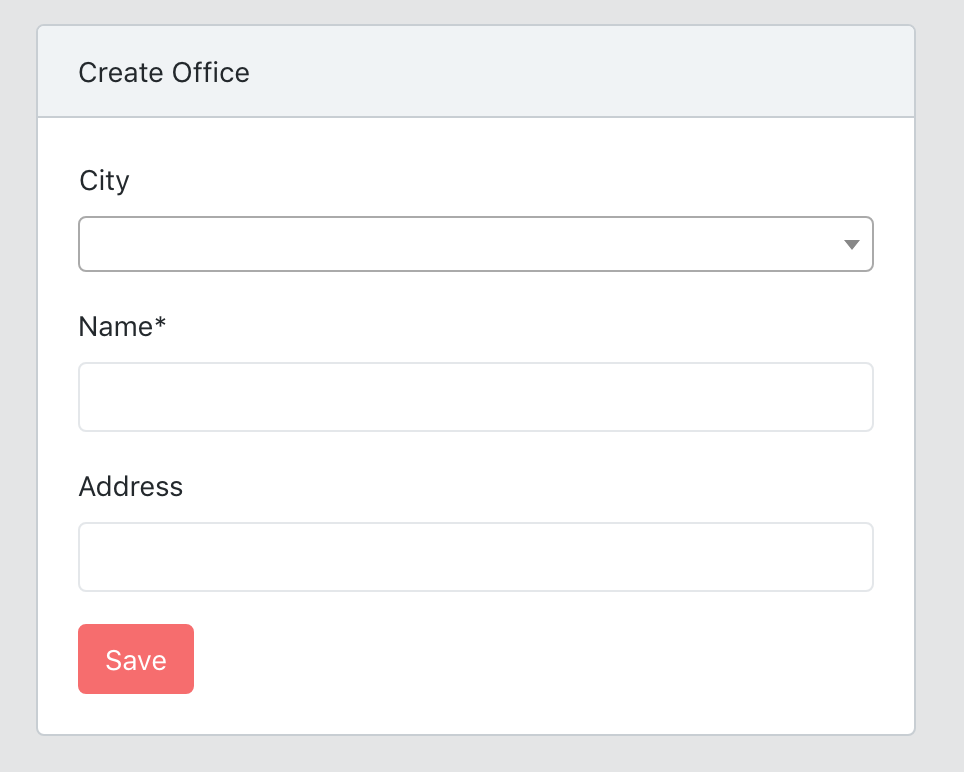
Here’s the HTML code for that dropdown:
<select name="city_id" id="city" class="form-control select2"></select>
And jQuery code:
$(document).ready(function () {
$('#city').select2();
})
Now, let’s take Select2 AJAX Example and adapt it to our scenario, updated jQuery code would be this:
$(document).ready(function() {
$('#city').select2({
minimumInputLength: 3,
ajax: {
url: '{{ route("api.cities.search") }}',
dataType: 'json',
},
});
});
The most important for us is AJAX URL: route(‘api.cities.search’). Let’s create that in Laravel file routes/api.php:
Route::get('api/v1/cities/search', 'Api\V1\Admin\CitiesApiController@search')
->name('api.cities.search');
Here’s the code for CitiesApiController.php:
public function search(Request $request)
{
$cities = City::where('name', 'LIKE', '%'.$request->input('term', '').'%')
->get(['id', 'name as text']);
return ['results' => $cities];
}
As you can see, by default API request goes with ?term=xxxx, where xxxx is whatever you’ve inputted in the search box.
And results come as JSON-array “results”, with every result containint columns “id” and “text”, see this format:
{
"results": [
{
"id": 1,
"text": "New Vanfort"
},
{
"id": 8,
"text": "New Iva"
},
{
"id": 14,
"text": "New Traceychester"
}
]
}
Visually, then, you can choose the result like this:
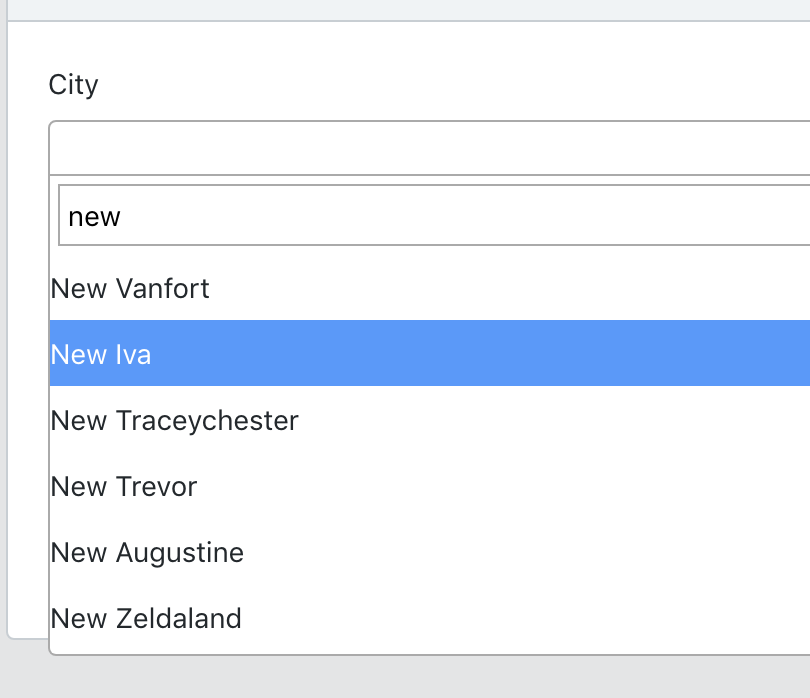
And that’s it, your browser is safe – dropdown values will be loaded only when someone is actually searching for them!