New field type “Location”: pick address from Google Maps
 Povilas Korop
Povilas Korop
Founder of QuickAdminPanel
November 7, 2017
We’ve just launched a new field type called “location”, it will allow you to save addresses and their latitude/longitude with help of Google Maps API.
This is how it works – you just choose a field type from the dropdown:
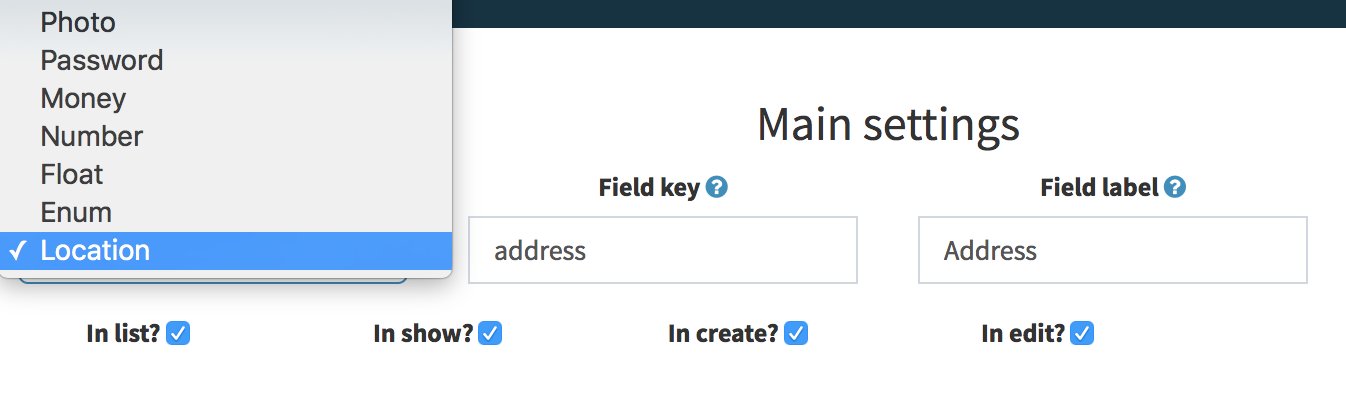
And then you have a visually text field which looks like this:
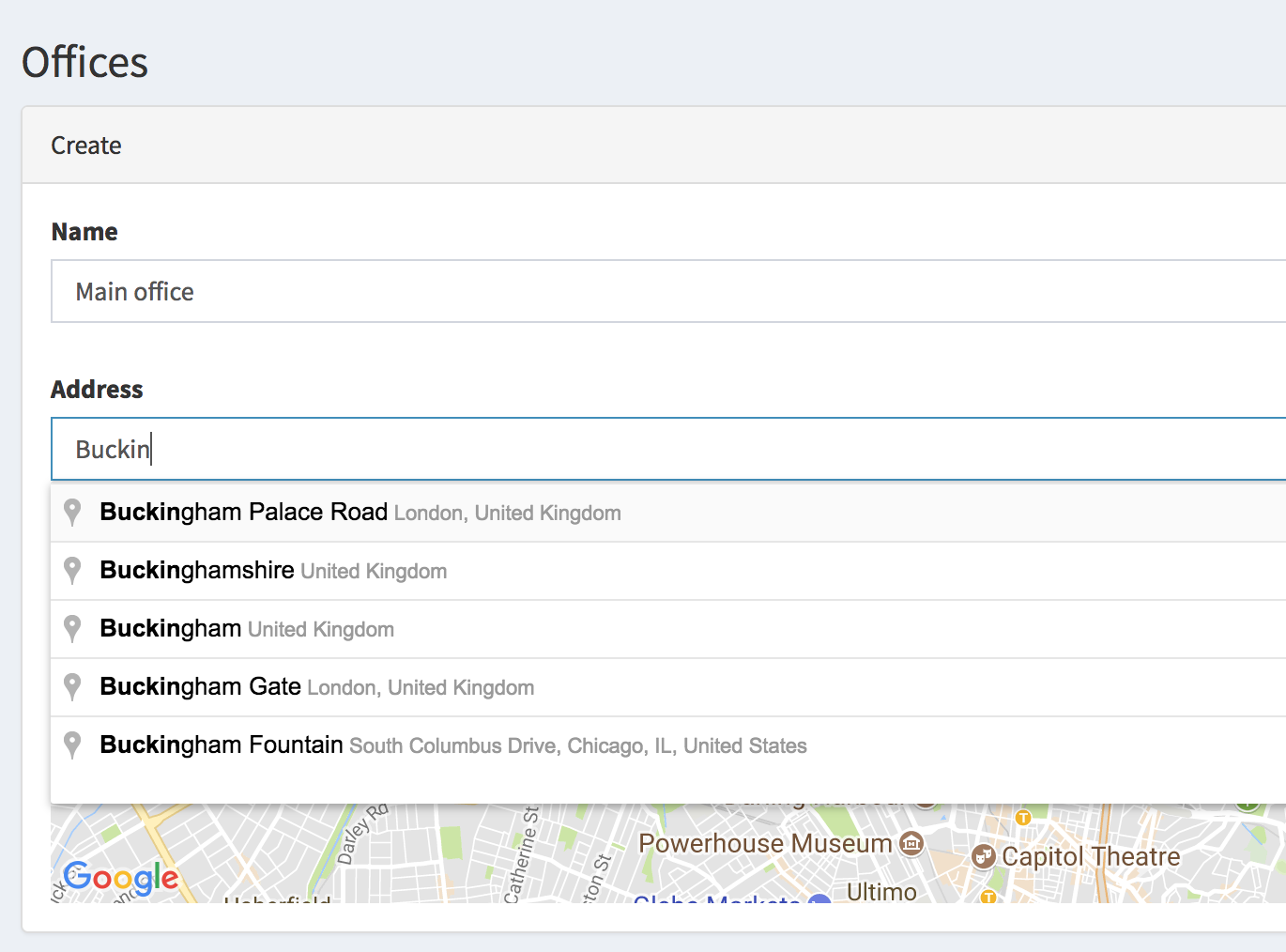
After you choose address, it adds a picker to the map and saves latitude/longitude into the database, too.

SQL database looks like this:
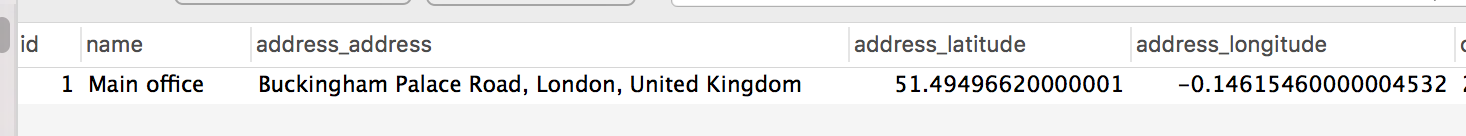
Just don’t forget to fill in GOOGLE_MAPS_API_KEY in your .env file after download!
