New Module: Registration for New Users
 Povilas Korop
Povilas Korop
Founder of QuickAdminPanel
By default, our admin panel has User Management and ability to log in. But now you will be able to allow new users to register. With a few additional settings, let’s see how it works.
First, you go to Modules and find Registration module (available for Unlimited plan users). If you click install, system will ask you for two additional settings:
- What role should be assigned to that new user?
- Does admin need to approve the user before they can log in?
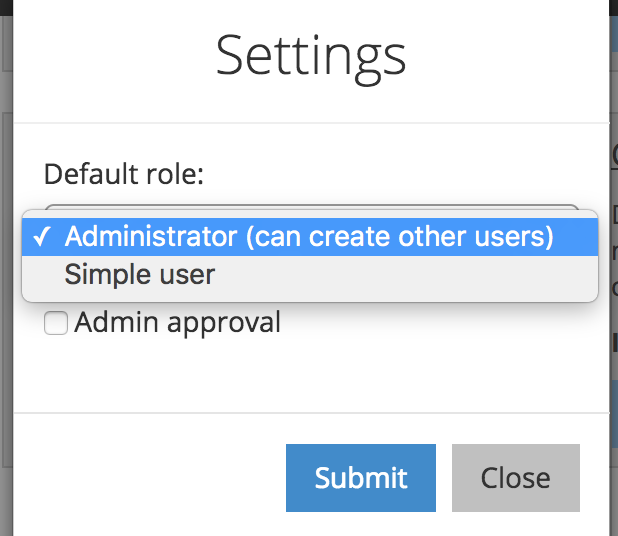
Notice: here we celebrate another “small improvement” in QuickAdminPanel – ability to have settings in modules, which expands things we can do in the future.
Now, after downloading your panel, log in screen will contain Registration link – see below “Forgot password”:
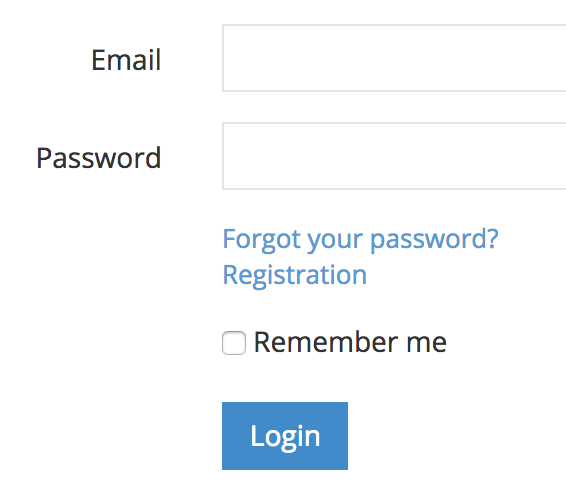
Of course, you can customize that link however you want – make it a button, place elsewhere, hide from public etc. When you click Registration, it will open a typical Laravel registration form:
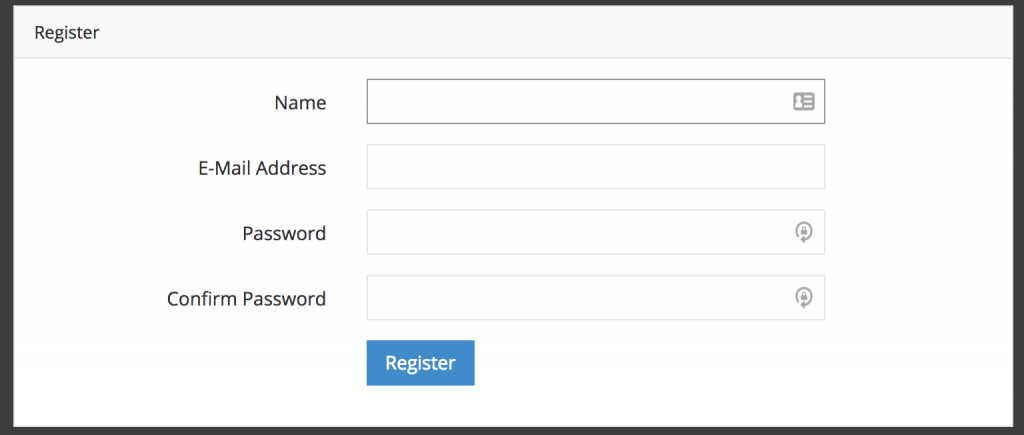
And, basically, that’s it! Here’s also a short video demo of what I’ve just described.
Try out new module (and other functions) – log in now!
