Phone Field Validation with Laravel-Phone Package
 Povilas Korop
Povilas Korop
Founder of QuickAdminPanel
In our QuickAdminPanel generator, we don’t have specific “phone” field type, but you can put phone number validation easily to any “text” field type, this tutorial will show you how.
We will use a package Propaganistas/Laravel-Phone, which is really popular and has almost 1,000 Github stars.
Imagine we have this form:
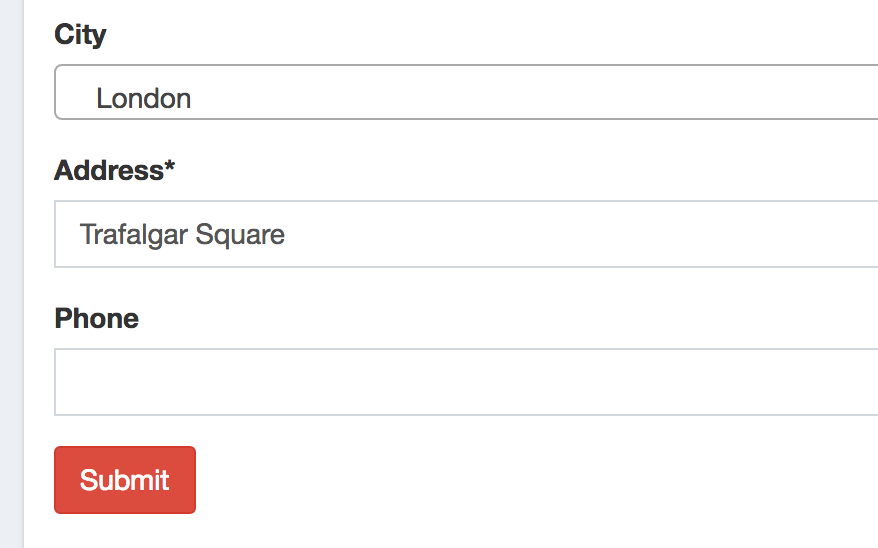
What if we want to add a validation rule to accept only phone numbers from UK? Easy.
Step 1. Install the package.
composer require propaganistas/laravel-phone
Step 2. Add validation error message.
Package won’t do that for you, so you need to do this manually. Go to resources/lang/en/validation.php (replace “en” with your language, if you have another one) and add this key-value:
'phone' => 'The :attribute field contains an invalid number.',
Step 3. Add validation rule to Form Request file.
We use Form Requests to handle validation rules, so all you need to do is use another rule there:
return [
'address' => 'required',
'phone' => 'phone:GB'
];
Rule phone:XX comes from this package, and country name should be one of the official country codes (so it’s not UK, it’s GB for Great Britain).
And that’s it, invalid phone number will give you an error!
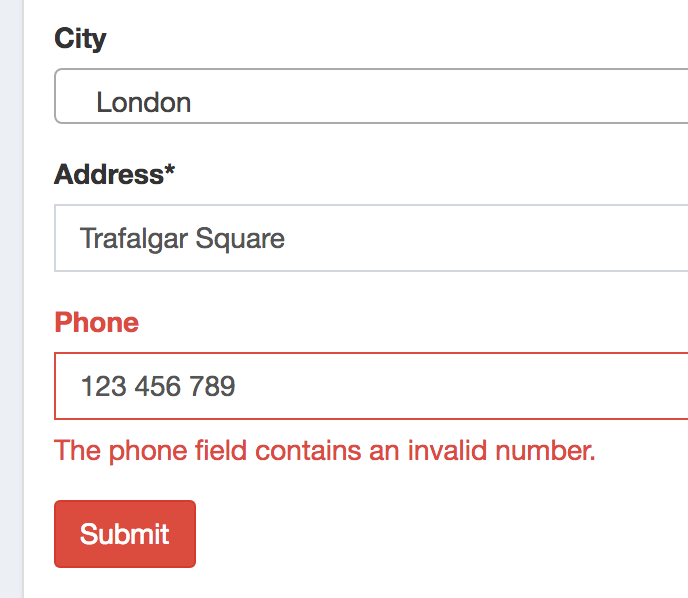
There are more features in the package, check the official documentation.
