Team Accounts – manage many admin panels within your development team
 Povilas Korop
Povilas Korop
Founder of QuickAdminPanel
June 26, 2017
Another new function for our new Agency plan is ability to, well, manage their agencies or teams. Creating separate accounts for their team members and assigning individual admin panels.
How it works
After logging in, in your top-right menu you will see a new item My Team:
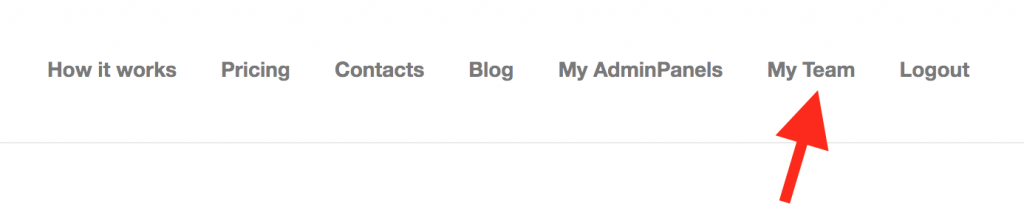
Then you will need to give your team a name.
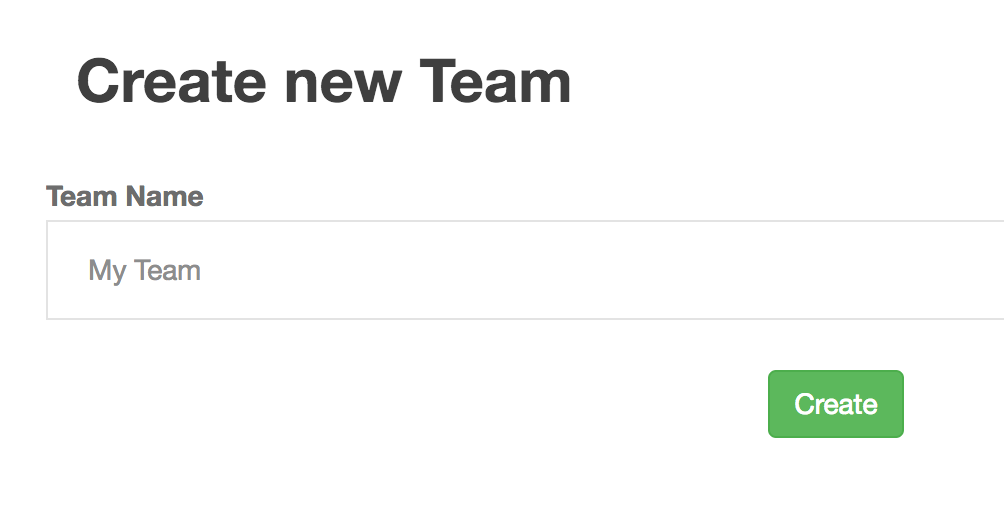
Next – you will see the list of the members, where you are the only one for now.
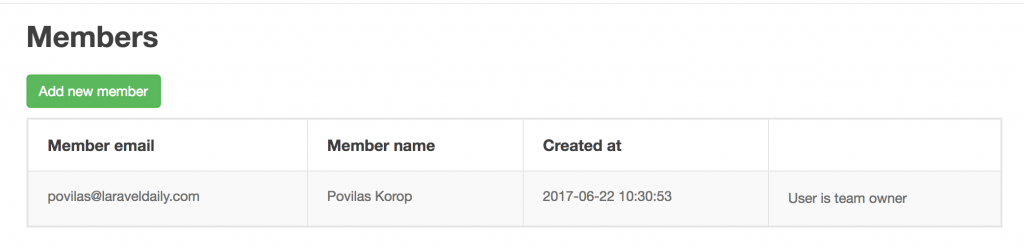
If you click Add new member, you will see this form:
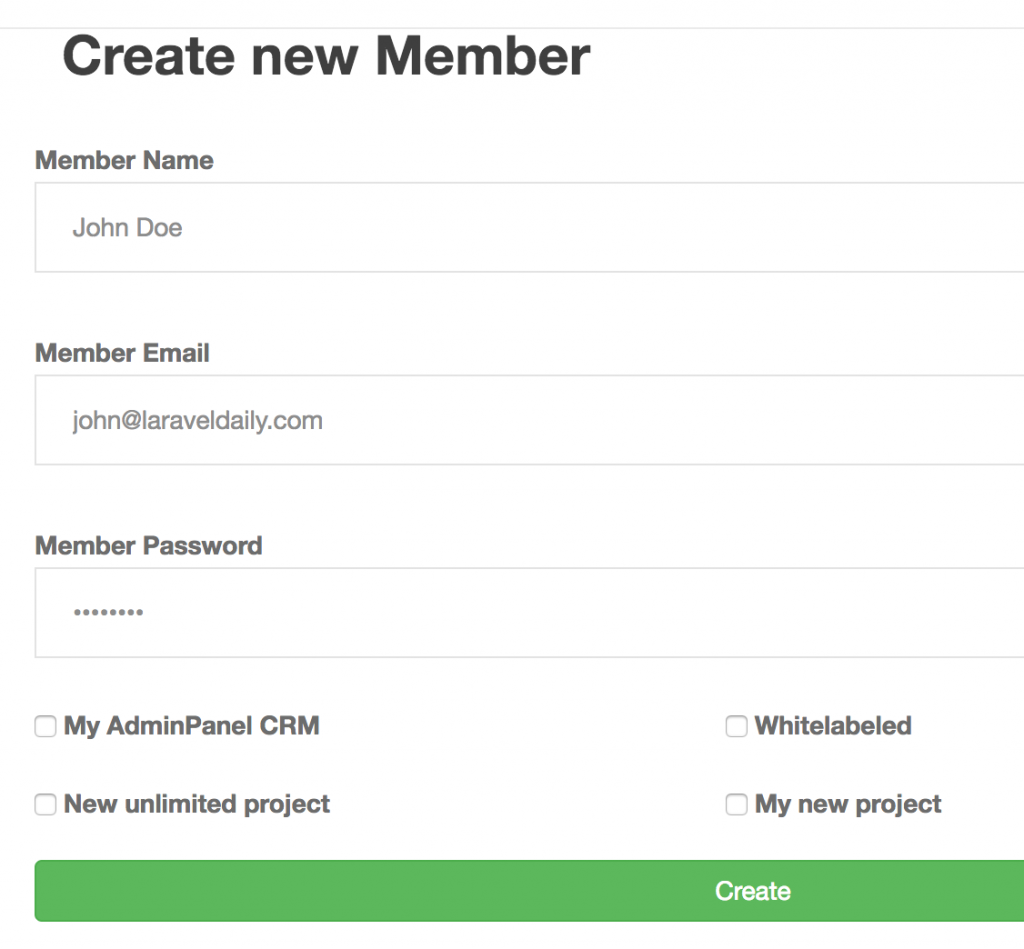
So you enter teammate’s email and choose a password, and that’s it!
Also, you can assign admin panels from your existing ones – after logging in, they will see only those that are assigned to them.
As simple as that. Good luck managing your teams!
