Lesson 3. Menu and Routes
 Povilas Korop
Povilas Korop
Founder of QuickAdminPanel
Mini-course: How To Create Admin Panel in Laravel 5.4
- Lesson 1. Laravel and Default Auth
- Lesson 2. CRUDs, Migrations and Models
- Lesson 3. Menu and Routes
- Lesson 4. Index, List Table and Pagination
- Lesson 5. Create, Update Entries and Validation
- Lesson 6. Deleting Entries and Some JavaScript
- Lesson 7. Roles, Permissions and Authorization
- Lesson 8. Do It All Much Quicker with QuickAdminPanel
Ok, we’ve created our database and model, now it’s time to go to the visual side and create a menu item.
Menu items
I will remind you how our “admin panel” (still empty) looks now – it is based on a popular Bootstrap framework:
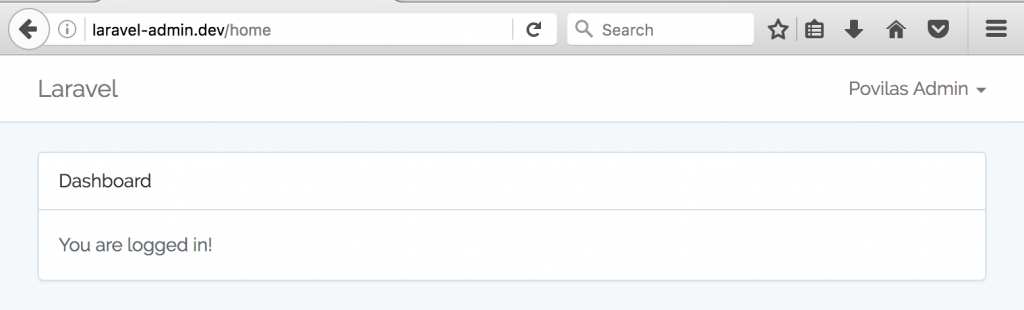
So we need to create menu items somewhere on top. Guess what – Laravel has already prepared that list for us to fill in!
If you look at the file /resources/views/layouts/app.blade.php you will see this:
<div class="collapse navbar-collapse" id="app-navbar-collapse">
<!-- Left Side Of Navbar -->
<ul class="nav navbar-nav">
</ul>
<!-- Right Side Of Navbar -->
<ul class="nav navbar-nav navbar-right">
See that “Left Side Of Navbar” list? It’s empty, so all we need to do is to add our <lt> items there. Let’s do exactly that:
<!-- Left Side Of Navbar -->
<ul class="nav navbar-nav">
<li><a href="/admin/authors">Authors</a></li>
<li><a href="/admin/books">Books</a></li>
</ul>
And look what we have now:
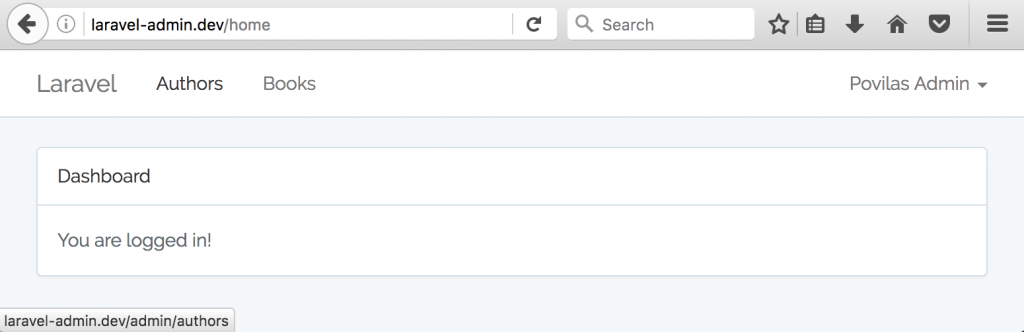
Routes
Now, we need to create a rule that those URLs /admin/authors and /admin/books would point to the right place. For that, we open file routes/web.php and add this block:
Route::group(['middleware' => 'auth', 'prefix' => 'admin'], function () {
Route::resource('authors', 'AuthorsController');
Route::resource('books', 'BooksController');
});
As you can see, each CRUD is represented by one Controller which is also called “resourceful” – we will create and fill it in the next lesson.
Also pay attention to Route::group block and its parameters:
- ‘middleware’ => ‘auth’ parameter – it means that only logged in users will be able to access the URLs that are inside.
- ‘prefix’ => ‘admin’ means that all URLs inside will be prefixed with /admin/ (like /admin/authors) – so that then in Route::resource() we don’t have to add that prefix to every URL.
Basic Controller
And now – let’s generate the Controller. Yes, there’s Artisan command for that. Even a special one for resource controllers that we’re gonna use:
php artisan make:controller AuthorsController --resource
This is the generated file app/Http/Controllers/AuthorsController.php
namespace App\Http\Controllers;
use Illuminate\Http\Request;
class AuthorsController extends Controller
{
/**
* Display a listing of the resource.
*
* @return \Illuminate\Http\Response
*/
public function index()
{
//
}
/**
* Show the form for creating a new resource.
*
* @return \Illuminate\Http\Response
*/
public function create()
{
//
}
/**
* Store a newly created resource in storage.
*
* @param \Illuminate\Http\Request $request
* @return \Illuminate\Http\Response
*/
public function store(Request $request)
{
//
}
/**
* Display the specified resource.
*
* @param int $id
* @return \Illuminate\Http\Response
*/
public function show($id)
{
//
}
/**
* Show the form for editing the specified resource.
*
* @param int $id
* @return \Illuminate\Http\Response
*/
public function edit($id)
{
//
}
/**
* Update the specified resource in storage.
*
* @param \Illuminate\Http\Request $request
* @param int $id
* @return \Illuminate\Http\Response
*/
public function update(Request $request, $id)
{
//
}
/**
* Remove the specified resource from storage.
*
* @param int $id
* @return \Illuminate\Http\Response
*/
public function destroy($id)
{
//
}
}
So this is a skeleton for all actions for the CRUD. In the next lesson we will fill in the first method – index().
- Lesson 1. Laravel and Default Auth
- Lesson 2. CRUDs, Migrations and Models
- Lesson 3. Menu and Routes
- Lesson 4. Index, List Table and Pagination
- Lesson 5. Create, Update Entries and Validation
- Lesson 6. Deleting Entries and Some JavaScript
- Lesson 7. Roles, Permissions and Authorization
- Lesson 8. Do It All Much Quicker with QuickAdminPanel