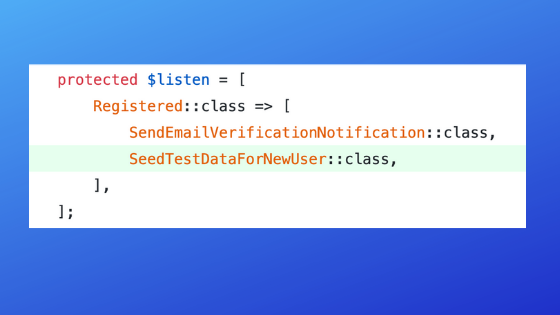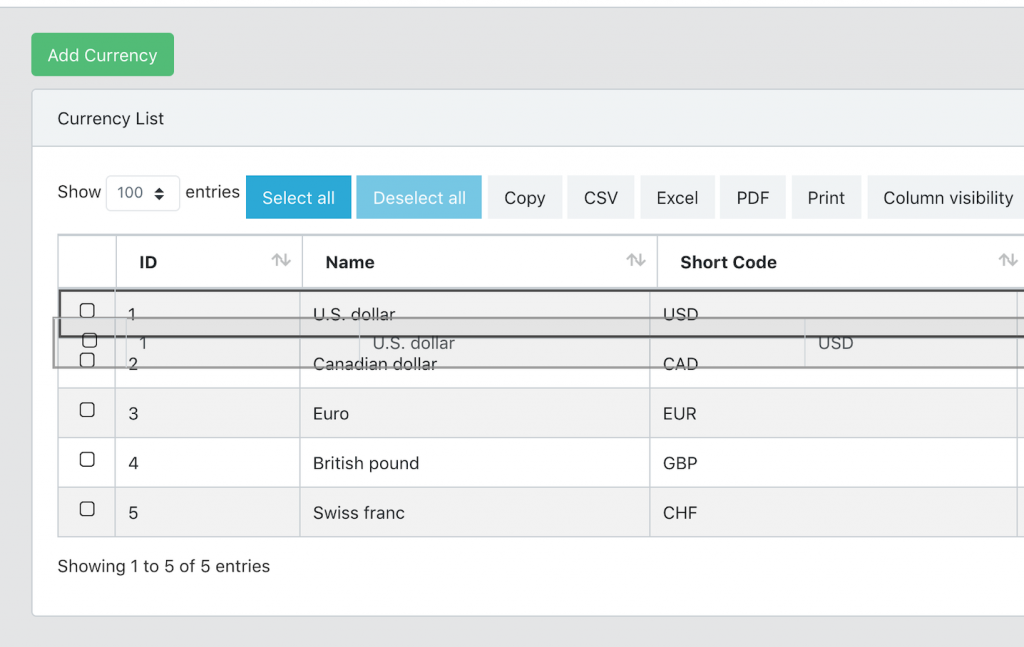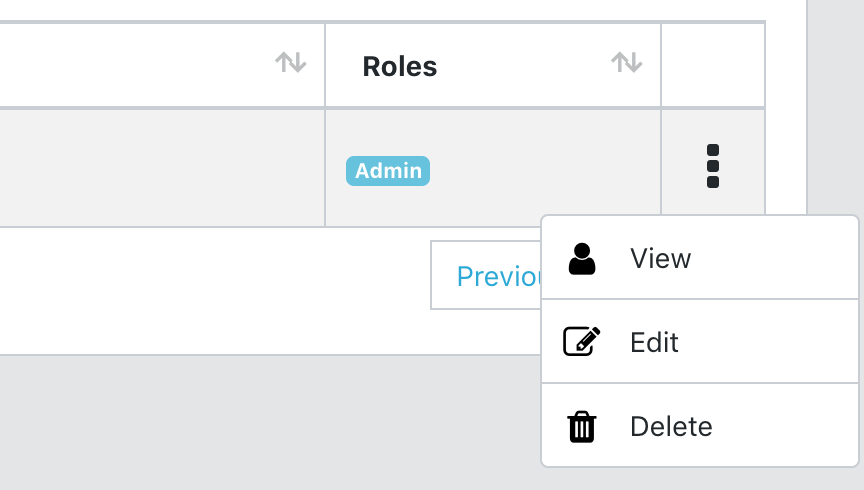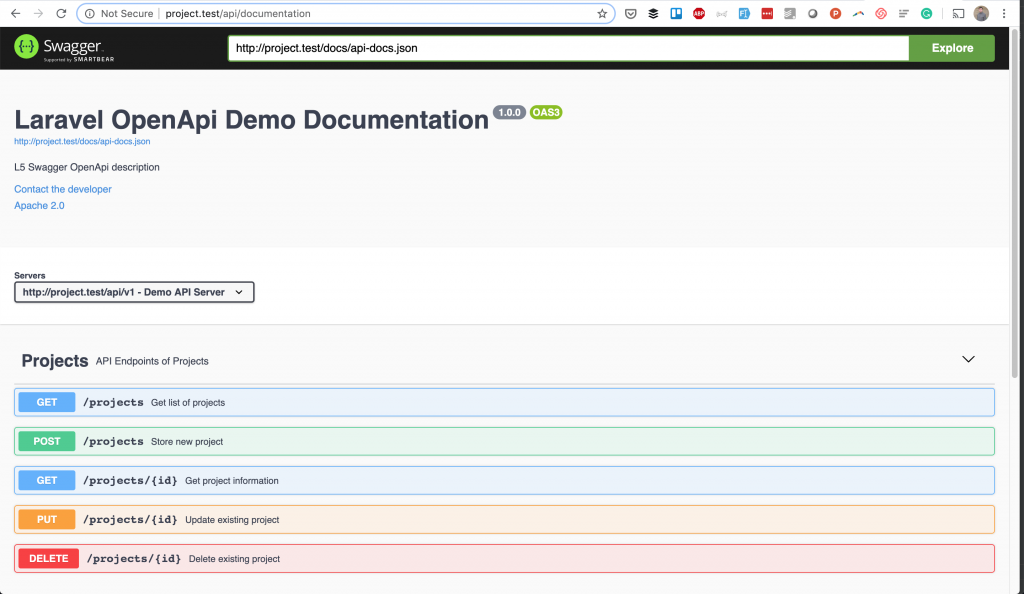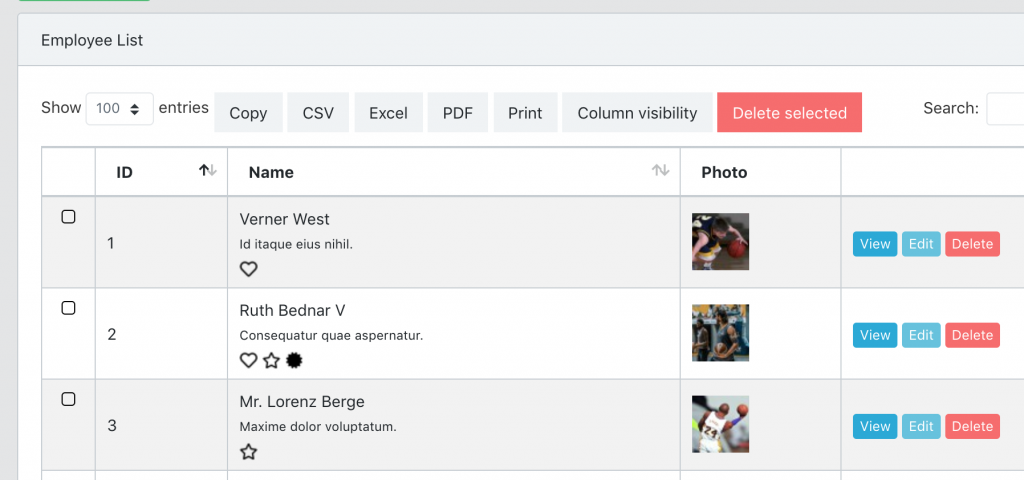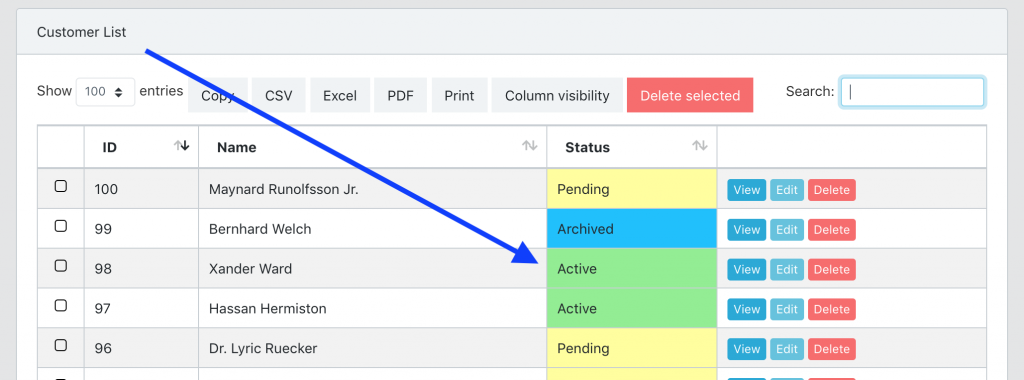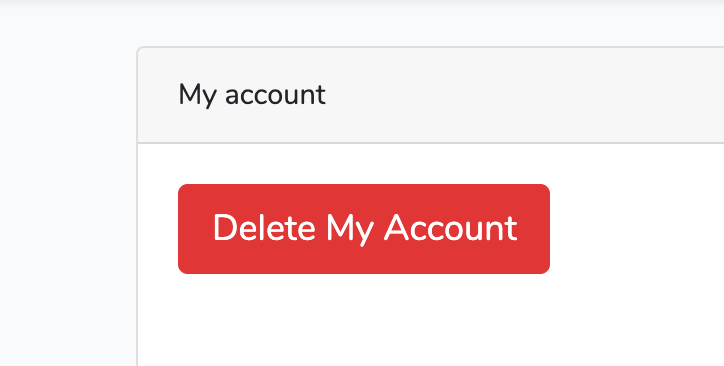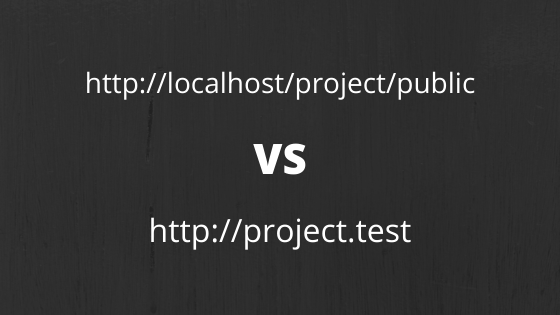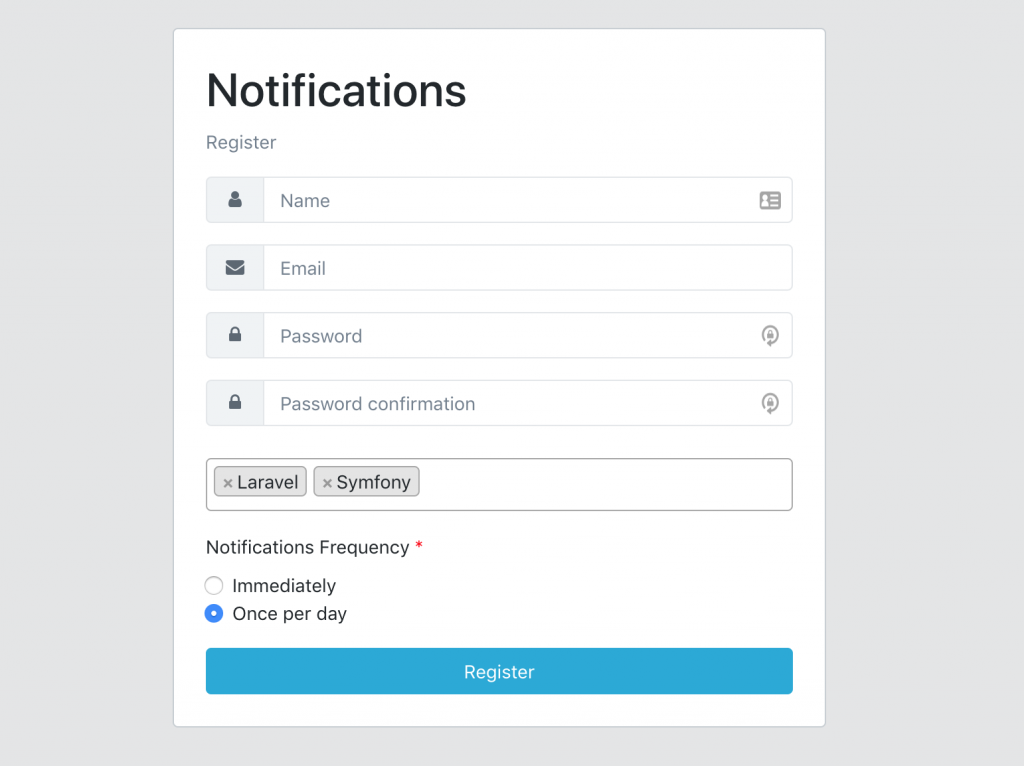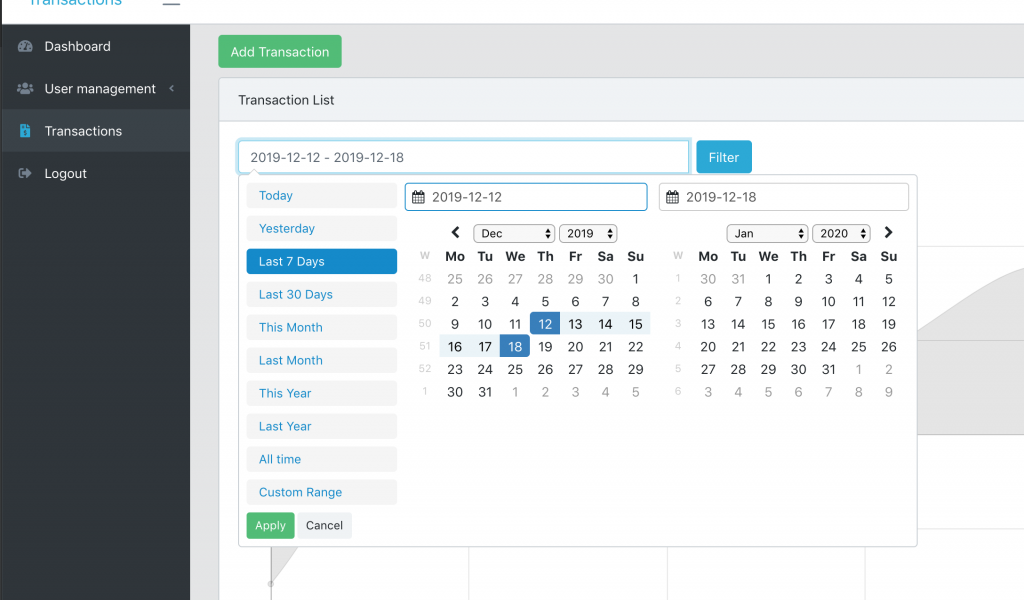Laravel: New User Registration – Seed Example “Dummy” Data
Quite often in projects, new users should see an example data, to be able to understand what exactly the system does, and how to use it. How to implement that “fake data” seeding in Laravel, on every new user registration?
Laravel Datatables: Position Re-Ordering with Drag/Drop
One of the features requested in our QuickAdminPanel, was drag’n’drop re-ordering of the entries in Datatables. For now, we decided to create a quick demo-project which would show you how to add this functionality.
Laravel Datatables Edit/Delete Buttons: Hide Under JavaScript Dropdown
Usually in every datatable there is a column with buttons – Edit, View, Delete. But often visually it’s more appealing to “hide” them and just view some icon (like three vertical dots) and show those actions only on click of this icon. How to implement that in Laravel, and specifically in QuickAdminPanel?
Laravel API Documentation with OpenAPI/Swagger
As a part of our QuickAdminPanel, we also generate APIs. But your goal is also to provide documentation for front-end who would consume that API, right? OpenAPI (ex. Swagger) is a well-known standard for that. How to apply it to a Laravel project?
Laravel AJAX Datatables: Multi-Rows Cells with Images
When we say Datatables, we mostly assume it’s a table with data. Text-based data – like name, email, description, and buttons to edit/delete. But in reality, it’s more convenient to have more complex data in one cell. Let’s take a look at how to build it.
Laravel: How to Add Background Color to Datatables Columns
Datatables are powerful to list the data, but adding some colors would help users to visually filter data better. One of the most common examples is to view status of the record, with some background color. This article will show you how.
3 Ways to Delete User in Laravel: Block, Hide or Hard-Delete?
One of less-used functions in web-projects is ability for user to delete their account. In this article I will show three cases of how it can be done: block, hide and actually delete data.
Laravel /public Folder: How to Configure Domains for in Apache/Nginx
For new Laravel users, it’s often difficult to setup server and domain properly, especially with /public folder. This article will explain and try to help.
Laravel User Notifications: Send Immediately or Daily Digest
Laravel framework has great notification system that can be used to send emails, SMS messages or other types of notifications to users. But there’s other popular way to notify users – daily digest about the events from that day. In this article, I will show you a demo-project with both of those.
Demo: Transactions Datatables with Date Range Filter and Chart on Top
One of our customers asked how to add a date from-to filter on top of a default datatable. So we created a demo-project and here I will explain how it works.